
I think many people are using SNS such as Instagram, Twitter, YouTube, etc. and are worried about "I want to combine the links of each SNS and personal blogs into one".
Have you heard of Taplink, a convenient Instagram-specific service that allows you to aggregate links from SNS, personal blogs, shop links, etc., and add LINE friends?
Taplink, as explained at the beginning, is an Instagram-specific site and service that allows you to aggregate the links of each SNS and website you own in one place.
Therefore, in this article, we will thoroughly explain the results of our investigation of Taplink.
・Overview of Taplink
・Features of Taplink
・Taplink's reputation
・About Taplink's pricing plan
・Flow from Taplink registration to usage
・Created with Taplink 5 selected landing pages
What is Taplink?

Taplink is an Instagram-specific site and service that allows you to aggregate the links of each SNS on one page and guide you to other websites such as personal blogs and shops.
The service helps convert Instagram followers into customers (clients) and allows users to create engaging landing pages, which is effective for sales on the Instagram platform.
Taplink allows you to aggregate multiple links into one link and optimize your business marketing on Instagram.
You can add a lot of links to your Instagram profile page description, which improves visibility and makes it easier for your audience to use online messaging features to transact with your clients.
Three features of Taplink
Here, I will introduce the features of Taplink.
・Links can be aggregated into one page
・Available for free
・Customizable templates
Let's explain them one by one.
1. Links can be aggregated into one page
Taplink can aggregate multiple links on one page, such as each SNS such as Twitter and TikTok, exterior links such as YouTube, and personal blogs.
Instagram only allows you to add one link.
However, by using Taplink, external links such as SNS links and personal blogs and shops can be consolidated into one URL, so you can operate your Instagram-centered business optimally and efficiently.
Taplink allows unlimited use of links for products, services, special offers, messengers, and social networks.
2. Available for free
Taplink has three plans, and by selecting the free plan, you can organize links for each SNS and website.
However, in terms of functions and tools, the paid plan is overwhelmingly more popular, so if you are serious about business marketing, we recommend the paid plan.
Taplink's price is briefly introduced in the table below.
| Price | BASIC | PRO | BUSINESS |
| 3 months | Free | $6/month | $12/month |
| 6 months (30% off) | Free | $4.2/month | $8.4/ Month |
| 12 months (50% off) | Free | $3/month | $6 /month |
As of August 2022, the discount sale applies only to long-term contract plans.
Looking at the table above, the price for the 3-month PRO plan and the 12-month BUSINESS plan remains the same.
From now on, if you are thinking about full-scale business marketing using Taplink, we recommend the BUSINESS plan.
3. Customizable templates
Taplink allows you to customize your My Page from the PRO plan.
The BASIC plan is only available with templates customized by Taplink.
Templates can be used with all three plans, but for users who run SNS or shops, creating a customized original page will be more effective in business marketing.
If you want to make your page unique, we recommend using the PRO Plan or BUSINESS Plan.
Taplink Reputation
Here, we will introduce the good and bad reputations of Taplink based on overseas reputations and reviews.
If you are thinking about using Taplink for full-scale business marketing on Instagram, please refer to it.
Taplink's Good Reputation
Here are some good reviews of Taplink on the site.
Taplink is very nice! It's easy to use and very complete. Like a little website where you can show all your work and social media (even FAQ). I'm so happy with this service (and I used other services) 100% recommended!
Source: Read Customer Service Reviews of taplink.at
I love it! 💛💛
It's easy to use. So customisable and that makes it so creative and adaptable for different individuals. The features go way beyond Linktree and it's definitely worth paying for.
I also love that it has a statistics feature to help measure where traffic is going.
The add ons are awesome too! It minimises the step of needing a signup page completely for opt-ins and it's one extra cost people don't need to worry about, which is great for small businesses and solo creatives. It's also great if you need notifications for payments or signups and I like how you can choose email or messages. I can see a lot of travellers benefiting from the flexibility.
I haven't tried paid plans for any other apps like Linktree so I'm not sure what customisation limitations those have--but I don't recall ever seeing patterns as a feature when browsing other people's accounts, so that's really cool! If I needed to match my branding I could do it so easily. 😍
I'm excited to experiment with all the features moving forward with my own product launches and content because there are so many options! 10/10 would recommend.
Source: Read Customer Service Reviews of taplink.at
As a result of investigating the good reputation of Taplink, we found that Taplink is a service that is very compatible with Instagram because it can aggregate each SNS, add a LINE add button, and have a fulfilling shopping function.
This service has good cost performance, and it is possible to guide people to your website and each SNS and sell goods at shops regardless of whether you are in Japan or overseas.
Create professional Instagram landing pages and integrate payment gateways such as Paypal.
The email management feature is also very good and you can easily collect emails while visiting the landing page.
Taplink's Bad Reputation
Next, I will introduce Taplink's bad reputation.
Absolutely horrible and slimy.
I had a free trial and have not decided whether or not I want the keep this service.
Unbeknownst to me, when someone taps on the blank space where the "trial features" would be it says
"The owner of this page did not pay for it in time. Please let the owner of the page know."
This is public for everyone on instagram to see.
First of all this is not anybody's business. To publicly display that private information is truly unprofessional and I will never use this service again. I'd rather pay for a different service which is exactly what I just did.
Thanks for making the decision easy.
Source: Read Customer Service Reviews of taplink.at
The designs are quite basic, with a lack of variety of layouts to choose from. Especially when you have many links that need to be added. The layouts feel quite outdated.
Source: GetApp
After researching Taplink's bad reputation, we found that the lack of design diversity and the limited number of links that can be added make it unsuitable for artists and influencers looking to sell e-commerce products. I understand.
Also, when you shared it with your friends and family, there were many complaints such as not opening external links in a new window.
Furthermore, as of 2022, Taplink does not support a wide range of payment methods, making it unsuitable for trading commodities.
Using Taplink and Instagram together is great for promoting your information and your shop, but Taplink alone won't do much.
Taplink Pricing Plans and Features
Here, we will introduce Taplink's pricing plans and the features available for each price.
Taplink has three price plans: BASIC, PRO, and BUSINESS, and the monthly fee and features vary greatly depending on the plan.
Please refer to the table below for the price plans, functions, and tools provided by Taplink.
| BASIC | PRO | ||
| 3 months | Free | $6/month | $12/month< /td> |
| 6 months (30% off) | Free | $4.2/month | $8.4/month |
| 12 months (50% off) | Free | $3/month | $6/ Month |
| Features/Tools | 1. Unlimited links 2. Text blocks and headers 3. Questions and answers block 4. Predesigned themes 5. Page views Stats Share Access | 1. All Basic Plan Features 2. Block View 3. Link Click Analysis 4. Customize Your Own Design 5. Smart Links & Messenger Apps 6. SNS Apps & Smart Links 7 .Photo and Video 8 . Map Block 9.HTML Block 10.Facebook Pixel | 1. All features of Pro plan2.Create internal pages3.Countdown timer4.Remove Taplink trademark5.Connect your own domain 6.SSL certificate for your domain 7.Acquire leads with application form 8.Instant messenger notification 9.Online payment support 10.CRM system |
Taplink's PRO plan offers five new features in addition to the features of the BASIC plan.
In addition to the features of the PRO plan, the BUSINESS plan is a price plan for companies, with nine new features available and CRM system support.
We recommend the BUSINESS plan for those who are serious about business marketing.
Introduction from Taplink registration to usage
Here, we will explain the settings from Taplink's new registration (sign-up).
- Go to Taplink and enter your email
- Template selection
- Enter items
- QR code and domain, widget settings
- Share the Taplink link on social media
This time, we use Taplink's BASIC plan to explain everything from registration to usage.
1. Go to the Taplink website and enter your email

First, Taplink and enter your preferred email address.
Next, after entering your email address, enter your password.
You will need your email address and password to log in, so keep them in a safe place.
If you want to change your email address once you have entered it, click "Get started for free" in the image above and there will be a "Change email address" button, so you can change it by clicking it.
Also, if you don't understand English, you can click "Language" at the top of the page to change it to Japanese.
2. Template selection
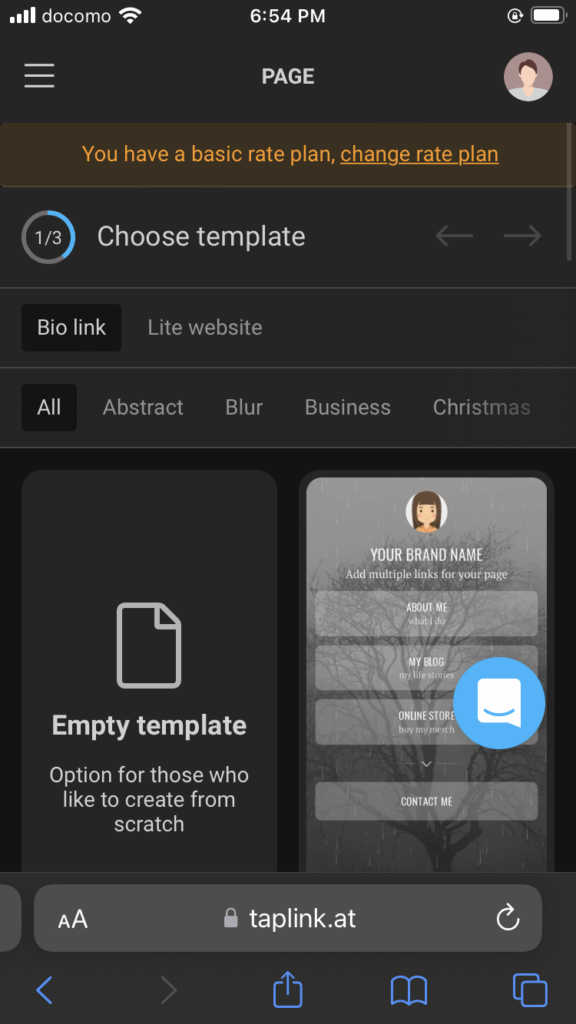
Next, select a template.
This time, select the template next to "Empty template".
Although it is not displayed on the above screen, there are other templates when you scroll down the page, so please select your favorite template.
3. Input items
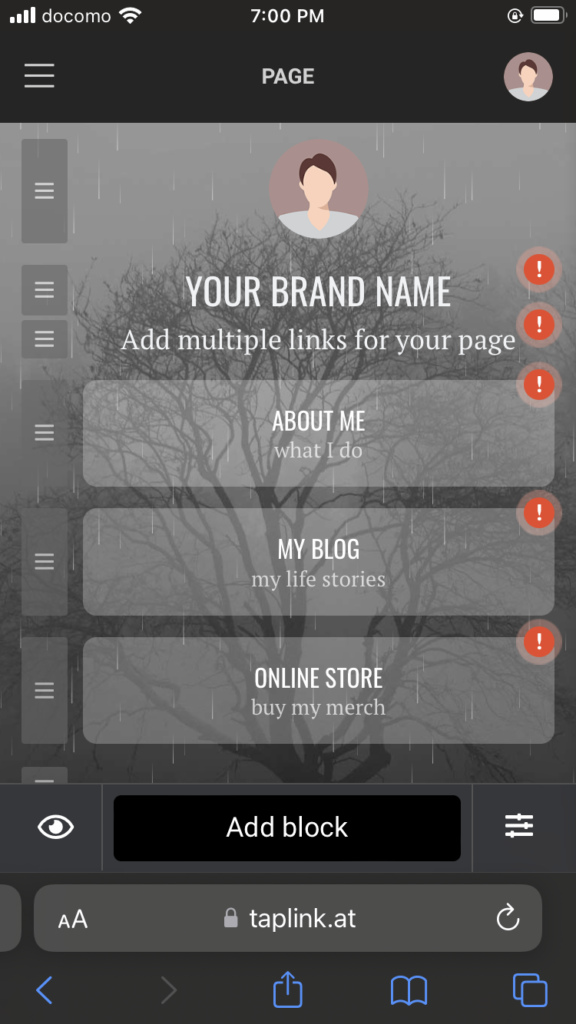
Next, after selecting a template, enter each item and set the page.
Items that can be edited in Page Settings are as follows.
1.Profile image
2.Brand name
3.Subtitle
4.Self-introduction
5. Blogs (each SNS)
6. About the store
You can add links to the three items from the self-introduction, so let's decide in advance the links you want to add and the order in which you want to add them.
You can also freely change the position of each item by tapping the menu button on the left and scrolling.
Your page settings are also where you can visually approach your audience, so create a profile page that suits your tastes.
4. QR code, domain, and widget settings
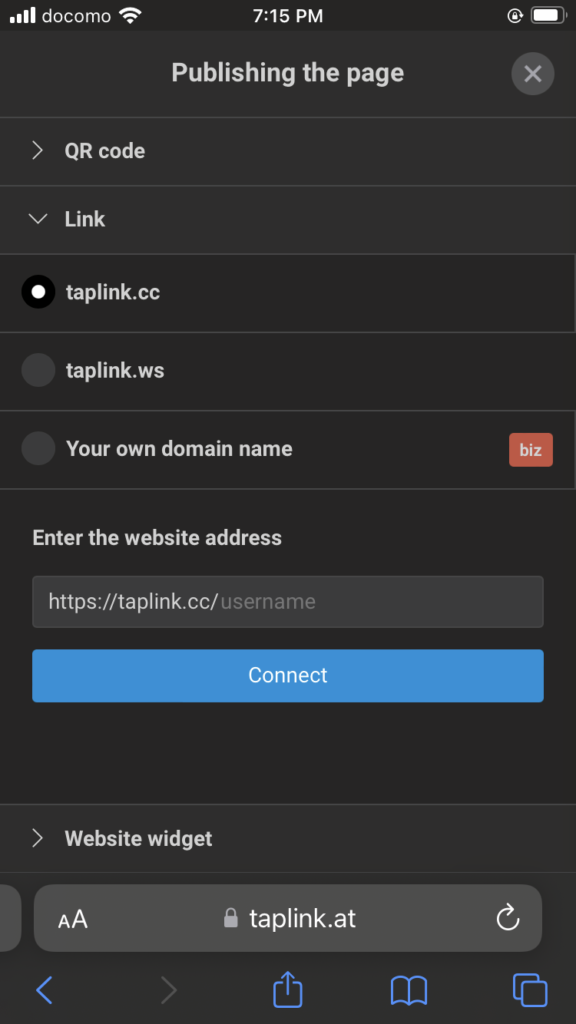
Finally, set the QR code, domain, and widget.
Choose the shape of your QR code, either round or square.
As shown in the screen above, the domain can be either "taplink.cc" or "taplink.ws", or you can create your domain.
However, please note that if you want to create your domain, you must subscribe to the BUSINESS plan.
This time, "taplink.cc" is selected.
5. Share the Taplink link to each SNS
Once all settings are complete, you will see a page where you can copy the link to share to each SNS like the image above.
The SNS that can be copied and pasted in the above image are as follows.
1.Copy link
2.Share to Instagram
3.Share to TikTok
4.Share to Twitter
5.Share to Facebook
You can share to each SNS here, but since Taplink is a service specialized for Instagram, we recommend that you first create and share a page mainly on Instagram.
5 Useful Examples of Landing Pages Created with Taplink
Here, we will introduce an example of actually creating and operating a landing page using Taplink.
If you are thinking about creating a landing page with Taplink, or if you want to create a better landing page, please refer to it.
1. Create a detailed profile page
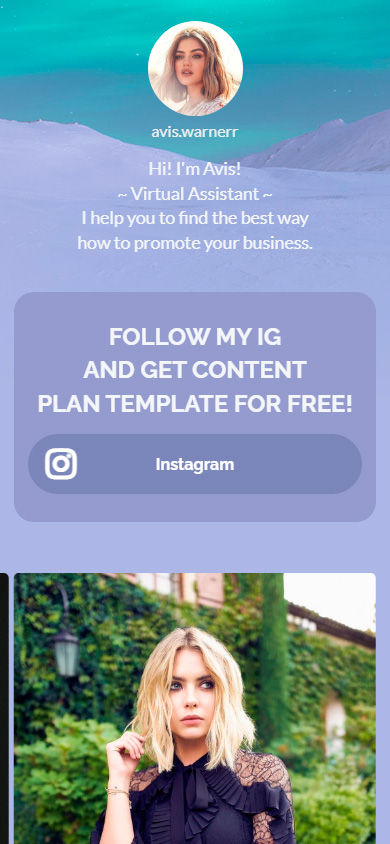
This landing page features Instagram in a big way and customizes the profile page in detail to give visual enjoyment to the audience.
Taplink's PRO and BUISINESS plans allow you to customize your profile page with a variety of features.
You can always customize your profile page to create the perfect landing page for you and your audience.
2. A Simple Landing Page
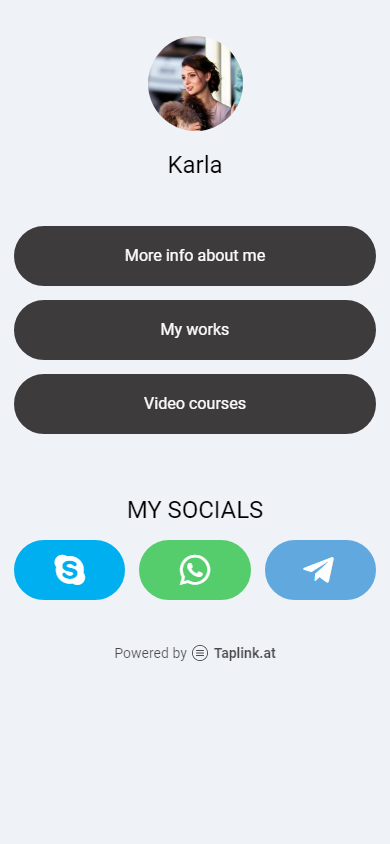
This landing page is simple in black and white.
By adding large social media icons and links under the name and subtitle, when the audience is interested, the next action will be smoother.
By arranging the buttons like the image above, it will be easier to guide the audience to other SNS.
For beginners, we recommend creating a simple landing page rather than a complex one.
3. Three-dimensional landing page
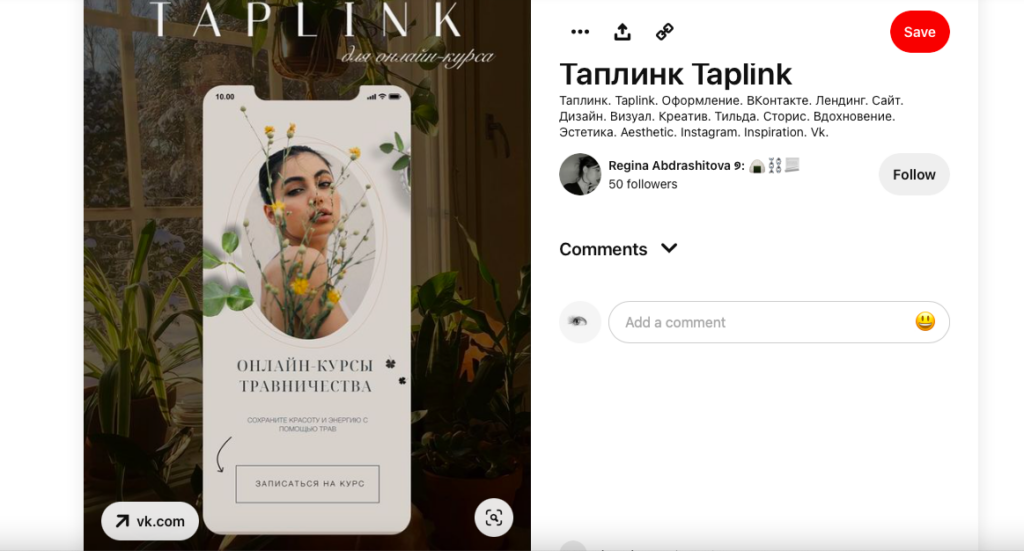
A three-dimensional landing page has the advantage of making a strong impression on the audience and making it easy to remember.
When creating a landing page with Taplink, you can create it smoothly by leaving a note of the atmosphere of the page you are imagining, the image of the shop, etc.
Adding a contact button just below your name also makes it easier for your audience to contact the page author, making the transaction smoother.
4. A landing page that makes your SNS stand out
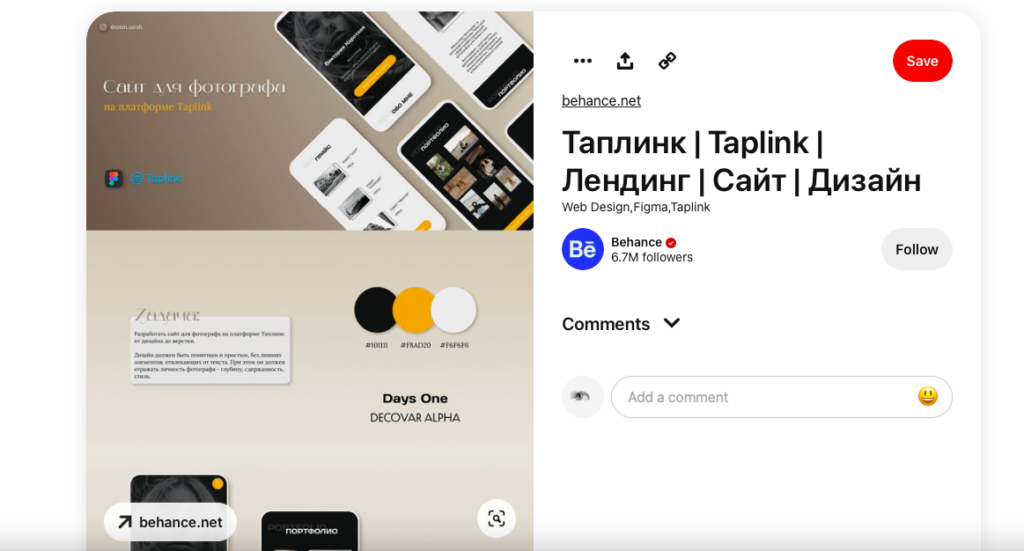
This landing page is characterized by a clear image around the screen and a large display of each SNS button so that it is easy to see.
One thing that many landing pages have in common is that they place a lot of importance on how to guide people to each social network.
Like the landing page introduced here, you can optimize your business marketing by displaying your profile page neatly and highlighting each social media button.
5. Creative Landing Pages

The landing page introduced here is characterized by the fact that it is packed with what the creator is doing and why the landing page was created.
The main purpose of the landing page is "optimized self-introduction".
Attracting customers and business marketing are also important, but if you are a beginner, we recommend that you write your charm first.


![[Card Tutorial] How to make an Aesthetic Anime Card Template](https://hintus.lit.link/wp-content/uploads/2022/08/Eye-catching-image-of-carrd-tutorial-min-150x150.jpg)













![[Card Tutorial] How to make an Aesthetic Anime Card Template](https://hintus.lit.link/wp-content/uploads/2022/08/Eye-catching-image-of-carrd-tutorial-min-300x157.jpg)



![[Updated in 2022] 10 Recommended Alternatives to Linktree](https://hintus.lit.link/wp-content/uploads/2022/09/linktree-alternatives-eye-catching-image-min-300x157.jpg)
