
Have you ever heard of a service called Lnk.Bio?
Lnk.Bio helps you to create a landing page and collect multiple links such as Instagram, YouTube, and blogs into a single page.
By compilating multiple links and adding landing page links to social media and blogs, business marketing and other activities centered on social media can be made very efficient.
The fee and features of Lnk.Bio is explained in detail in a separate article, so please refer to that if you are interested.
・How to log in to Lnk.Bio
・How to create an account of Lnk.Bio
・What to do if you cannot log in Lnk.Bio
Click here to learn more about Lnk.Bio
How to log in to Lnk.Bio
This section explains how to log in to Lnk.Bio using a screenshot image from a smartphone.
If you have not created an account of Lnk.Bio, please first create an account on the Lnk.Bio website.
To get started, visit the Lnk.Bio website.
The screen will appear to select log in and sign up as shown in the image above, this time tap "Log in".
When you tap the Login button, you will see the login type as shown in the image in the center above, and choose the way you registered when you signed up.
Since you are signing up with Apple this time, tap "Log In with Apple" and if you get to the landing page setting screen shown in the third image, you have successfully logged in.
As we mentioned, you will need an Lnk.Bio account to log in, so create an Lnk.Bio account first.
How to create an account of Lnk.Bio
This section explains how to create an account of Lnk.Bio, using screenshot images from a smartphone.
- Visit Lnk.Bio website and sign up
- creating Lnk.bio link and plan selection
- Insert and set up social media links
If you have not yet created an account with Lnk.Bio, please refer to this explanation.
1.Visit Lnk.Bio website and sign up
To get started, register with Lnk.bio before creating the account.
As shown in the image above, access Lnk.bio and tap "Sign Up" to select how to register.
The type of sign-up should be the social media that you are familiar with.
You must agree to Lnk.bio's Terms of Use before selecting a sign-up type, so be sure to read through them.
At this time, we chose "Sing up with Apple".
If you are signing up with Apple, which we tapped this time, we recommend you use facial recognition, touch ID, or fingerprint recognition for easy registration.
2. Creating the Lnk.bio link and plan selection
Next, enter the Lnk.bio link.
You can create any link you like here, but please note that you cannot use character string that are already in use.
After creating the link, select a plan. This time the "Free Plan" at the top of the list.
When you tap the link with the plan, the screen will automatically switch to the social media settings screen, so please wait a minite.
Also, refer to below of this article for information on the rates and price-specific features of each plan.
3. Insert and set SNS links
Finally, select the link of frequently used social media.
There are not many social media to choose from on Lnk.bio, with only Instagram and TikTok showing icons as shown in the image above.This time, select Instagram. Enter your Instagram username and tap "Save".
After Save, you will see your profile page on Lnk.bio, so be sure to check your registered Instagram account, etc.
If you would like to select another social media or blog, tap "Social / Website" in the lower left corner and enter the URL of the site you would like to add.
The links you can select in Lnk.bio are as follows
1.Instagram
2.TikTok
3.Social / Website (YouTube, blog, etc.)
Deciding what will be the focus of the operation before signing up will make the creation process easier.
Before register an account, you should decide what you want to focus on your operation to make it easier to create.
What to do when you can't log in to Lnk.Bio
Here is what to do when you cannot log in to Lnk.Bio.
If you have trouble logging into Lnk.Bio, please refer to this page.
Forgot your password?
If you have forgotten your password, contact Lio.Bio or reset your password.
To reset your password, tap "foget password" at the bottom of the login page to access a page where you can reset your password.



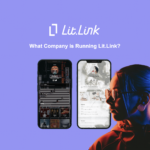




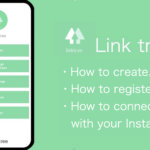




![[Card Tutorial] How to make an Aesthetic Anime Card Template](https://hintus.lit.link/wp-content/uploads/2022/08/Eye-catching-image-of-carrd-tutorial-min-300x157.jpg)



![[Updated in 2022] 10 Recommended Alternatives to Linktree](https://hintus.lit.link/wp-content/uploads/2022/09/linktree-alternatives-eye-catching-image-min-300x157.jpg)
