
Have you ever heard of ”linktree?” It is a useful tool for creating your link collection page. You can put your link collection on your Instagram profile by this convenient tool.
“I wish I could organize all social media in an easy-to-read way for my followers.
"I wish I could lead my followers to other social media from my profile on Instagram.”
"I wish I could direct people to all social media from one web page."
If you have any problems as described above, linktree is exactly the service for you! You can solve all these problems at once by using linktree.
Also, you can create a stylish web page for free.
This article will explain what you can do with linktree, and how to make the link collection page.
If you have trouble with connecting all social media accounts, please take a look.
・It's an easy way to organize multiple social media and web pages.
・Celebrities such as Selena Gomez use linktree.
・There are some paid functions.
・Simple design
・All functions are available in English.
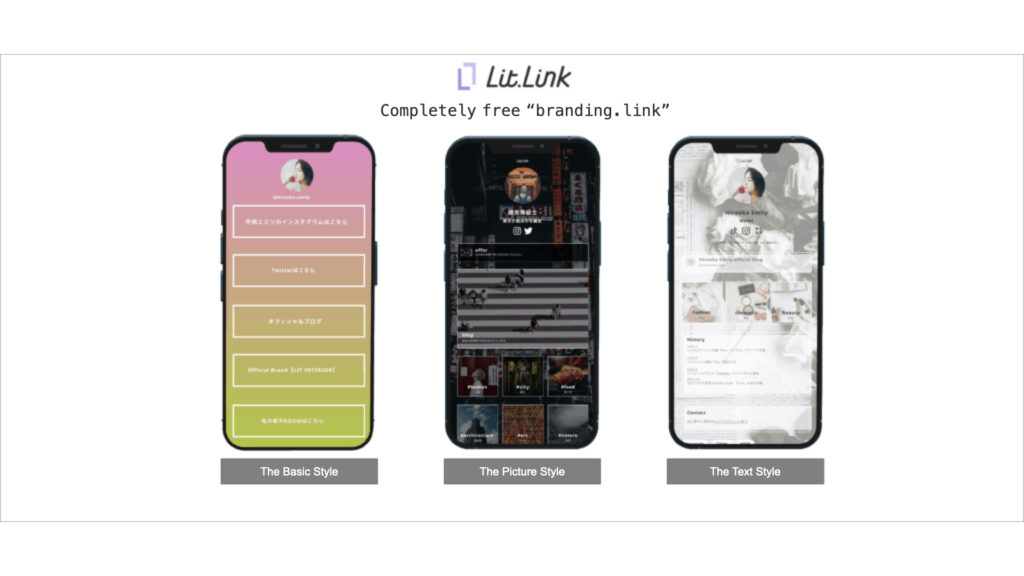
Lit.Link is a free profile link creation tool that allows you to "publish immediately after editing".
You can collect links of social media, Youtube, product introductions, etc. into an original page within Lit.Link.
- What is a linktree?
- What is the role of linktree?
- What you can do with LinkTree
- Differences between paid and free versions of linktree
- How to register for linktree
- How to setup linktree
- Other Advanced Settings
- Usage examples of linktree
- Here comes this stylish service!
- Latest updates information of linktree
- Summary
What is a linktree?
A linktree is a useful tool that allows you to display many links at once. A single page can lead users to multiple social media such as BLOG, Twitter, LINE, and Instagram.
Even if you have had trouble directing people to only one media per URL, you can use this service to guide users to multiple social media at once.
Therefore, it is a very beneficial tool for those who are managing multiple social media for transmitting information.
Currently, this service is very popular among creators who transmit their contents through social media such as Instagram and Twitter, blogs, and official websites.
However, linktree does not support Japanese and some functions require a fee, so we recommend lit.link if you want to use all functions for free with Japanese support.
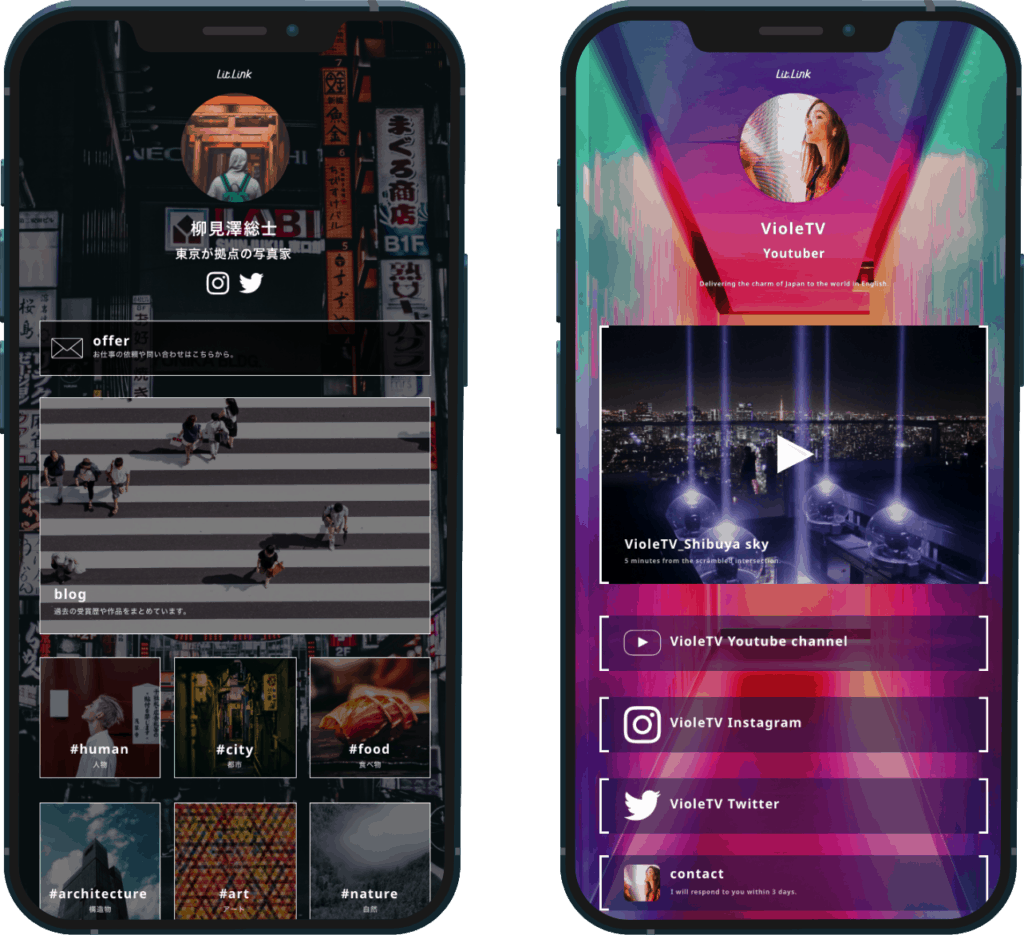
Using a template, you can complete the creation in 5 minutes, and you can edit it with your smartphone.
What is the role of linktree?
Simply put, linktree acts like a dashboard of links.
Some people may be thinking, "Why don't you just paste URLs?"
However, simply pasting URLs will result in a poorly designed page.
By using linktree, you can create a stylish link collection page.
Also, Instagram and Twitter have the disadvantage that only one URL can be posted.
If you want to put some links together, you have to paste several links.
That may be difficult for users to view.
In this respect, linktree can neatly organize multiple links, making your page easy to navigate and user-friendly.
In this way, there are various advantages for creatures in using a linktree.
What you can do with LinkTree
These following information can be put together.
- Self Introduction and your Achievements
- blog
- LINE@
- Youtubeface
In addition, the pages that can be created with linktree have excellent design, allowing you to put together your own media links on a stylish page.
The following image shows the actual page that can be created with linktree.

Thus, users can see a variety of media on a single page.
Below are specific instructions on how to register and how to use the site; please note that this is the latest version in 2020.
Differences between paid and free versions of linktree
Linktree is divided into two versions: ”PRO (paid version)”, which costs $6 per month, and “the Free version”. The paid version is superior in terms of customization, analysis, support etc.
The free version has all the necessary functions, but the paid version is recommended for those who want to use it for business purposes or create a full-scale link collection page.
The following table shows the differences between the free and paid versions of linktree.
| Functions | PRO | The Free Version |
| Code gate links | ○ | ✖︎ |
| Leap links | ○ | ✖︎ |
| Link scheduling | ○ | ✖︎ |
| Priority links | ○ | ✖︎ |
| Email and social media links | ○ | ✖︎ |
| RSS feed links | ○ | ✖︎ |
| Premium themes | ○ | ✖︎ |
| Button and font styles | ○ | ✖︎ |
| Video backgrounds | ○ | ✖︎ |
| Background animation | ○ | ✖︎ |
| Custom backgrounds | ○ | ✖︎ |
| Remove logo of linktree | ○ | ✖︎ |
| Analysis functions | ○ | ✖︎ |
| Twitter links | Automatically embed latest tweets | Embed specific tweets only |
| YouTube videos | Automatically embed latest videos | Embed specific videos only Custom meta |
| Custom meta | ○ | ✖︎ |
| Google Analytics | ○ | ✖︎ |
| Priority support | ○ | ✖︎ |
| Multiple profile in an account | ○ | ✖︎ |
How to register for linktree
In order to use this service, you must register an account on the website. It does not take much time and even beginners can register easily. The specific registration procedure is as follows.
- Access linktree
- Account Registration
- Enter your account name and select your categories
- Select a price plan
- Registration Complete
The following section shows a detailed explanation of each step
1. Access linktree
First, visit the registration page to make your account.
Go here to (https://linktr.ee) and tap “GET STARTED FOR FREE”.
(You can also register from “SING UP FREE” in the upper right corner.)

2. Account Registration
Next, register your information. Fill in these following fields to create your account.

- E-mail address
- Username
- Password
- Password (for confirmation)
After entering all information, tap the “Register” button.
3. Enter your account name and select your categories
Next, enter your account name and your categories.
You can register up to three categories, so select the appropriate category for your purpose.

After completing these steps, the robot authentication process will be performed.
4. Select a price plan
Once you have authenticated, you will be able to select the plan.
There are two main types of plans available: free version and paid version.
The advantages of the paid version include "the ability to remove the logo of linktree," "more design options," and "more icons of social media.

The paid version is available for $6 per month.
But the free version is also satisfactory, so you should basically choose the free version.
To use the free version, tap "Continue with Free.

5. Registration Complete
Once you have selected a plan, account creation is complete. If you wish to continue setting up your link, tap the “Continue” button.

This is the registration process. It takes less than 5 minutes. The ease of registration is one of the most attractive features of linktree.
How to setup linktree
The above process is easy to register, but how should it be used in practice?
This chapter shows how to add social media and set up the top page.
Adding links
Once you have registered an account, tap “Add New Link” on the screen and enter your information.
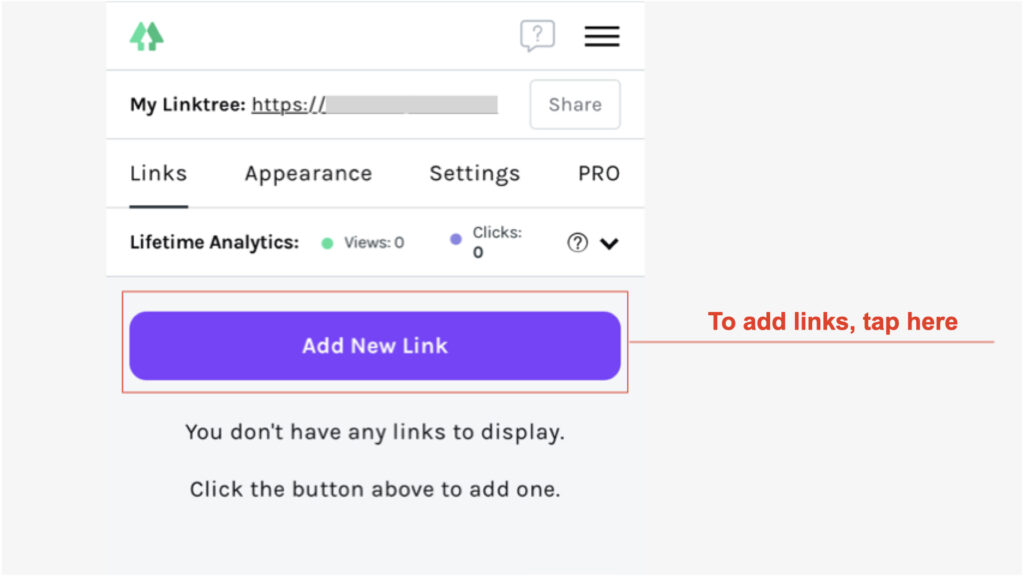
You can create a new link by entering its title in the "Enter title" field and a URL below it.

At this time, note that the list of icons displayed below the URL are the functions available only to those who have selected a paid plan.
Once the title and URL have been entered, check that the right button is green, which means ON. This button is for displaying the links.

If it is green, your page is displaying the link. If you want to hide it, set it off.
If you want to add more links, you can also add them by tapping “Add New Link” in the same way.
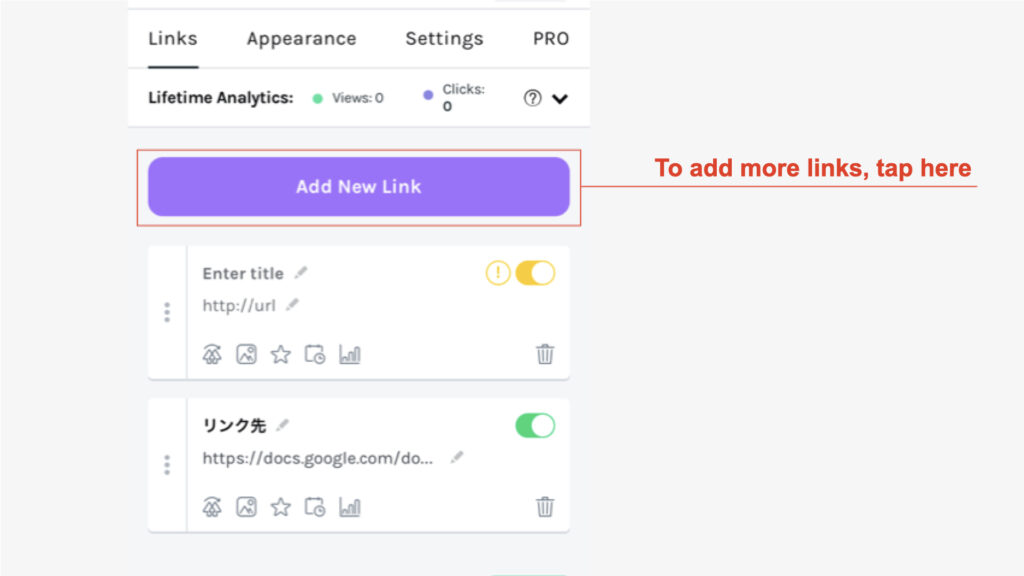
You can also edit the order of links by pressing and holding the button on the left side and sliding it to the desired location. Customize your links
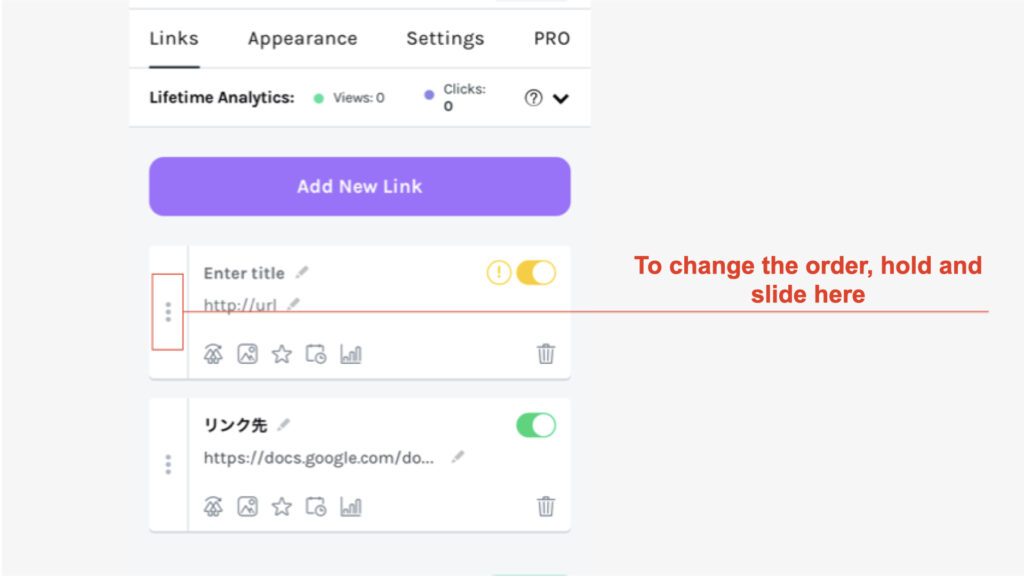
Designing the Top Page
To design your top page, tap the "Appearance" section. Here you can select your profile icon and top page template.
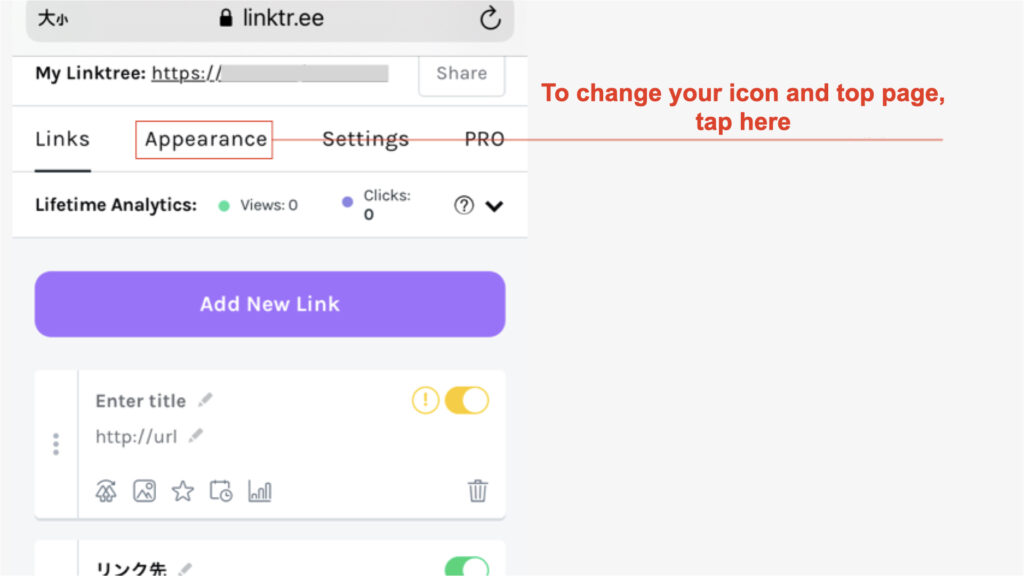
Tap the "Pick an image" button to upload an image for your icon. It is a good idea to set a profile icon that appeals to your personality.

Note that, the multiple templates are available, those marked "PRO" are only available in the paid version. If you are using the free version, choose the one without the "PRO" label.
Other Advanced Settings
In addition to the main settings described above, there are other detailed settings available in the "Settings" section.
“I wish I could customize more than just the basic settings.”
“I wish I could create a more complete page for my people.”
Some of you may be thinking this way.
For those who wish to customize their pages in detail, the following section describes advanced settings.
While the basic settings above are sufficient for using this service, if you would like to configure more detailed settings, please try the following.
Warning Text Display Settings
Turning the warning message on, you can display a message to people accessing your page that says, "Sensitive Content. You must be of a legal age to view this content.”
The default setting is off, but if you would like to display this warning message, turn on the "Sensitive Material" button.
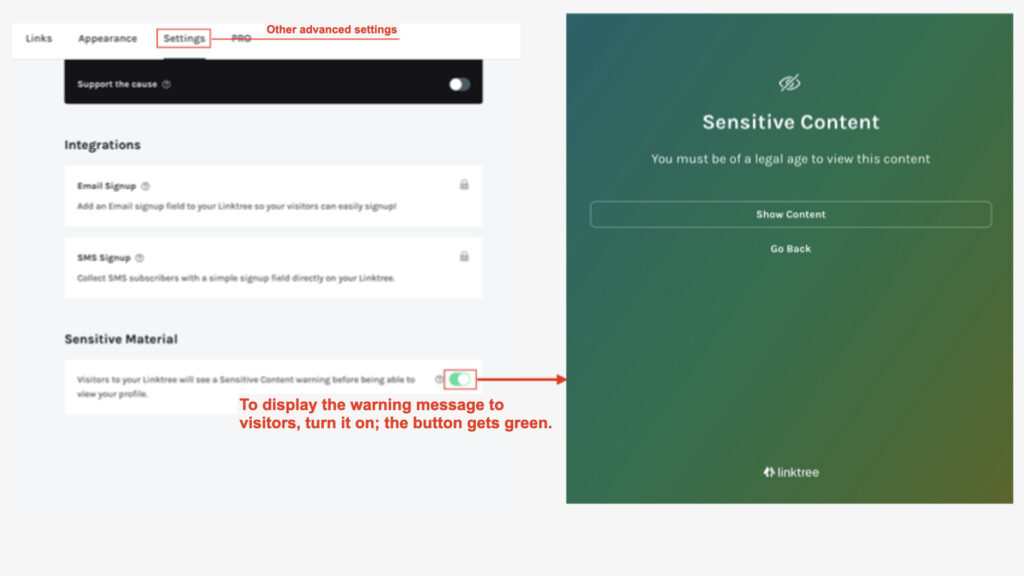
Setting a link donation
It is possible to display a page with donation information on your top page. This is turned off by default. If you wish to display it, you can set it from the "Settings" section.

Changing Account Information
If you wish to delete your account or change your registered information such as email address, name, etc., click the "My Account" section. Below we will specifically explain how to change each information.
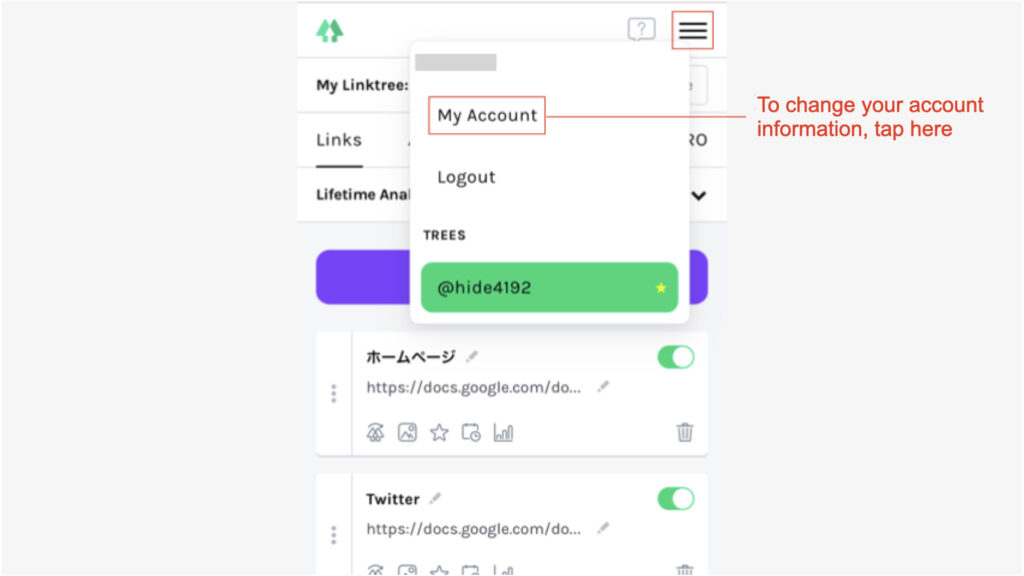
Changing your name or e-mail address
If you would like to change the name or e-mail address on your account, click the "My information" section.
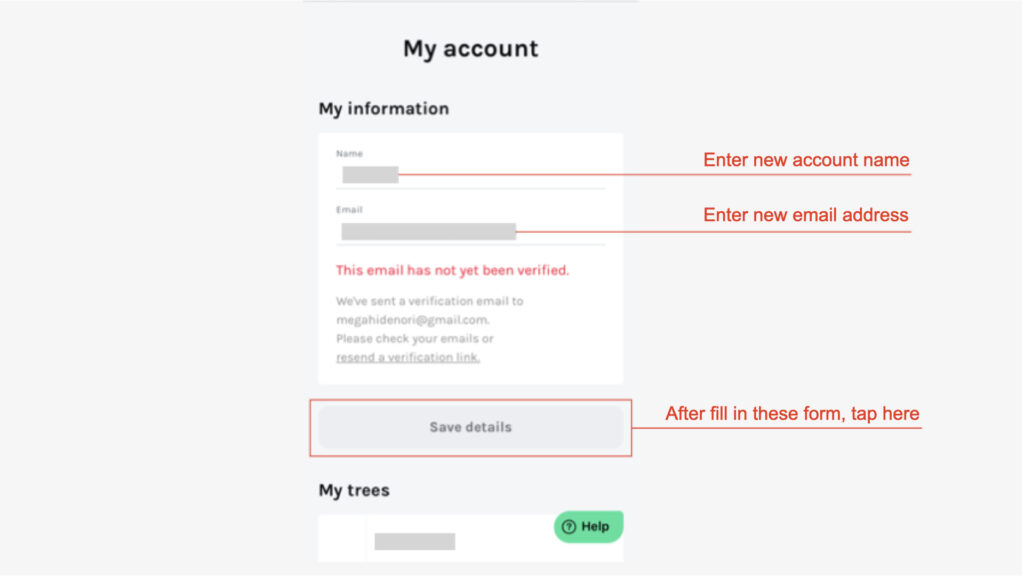
If you want to delete your account
To delete your account, tap the "Delete account" button at the bottom of the "My account" page.
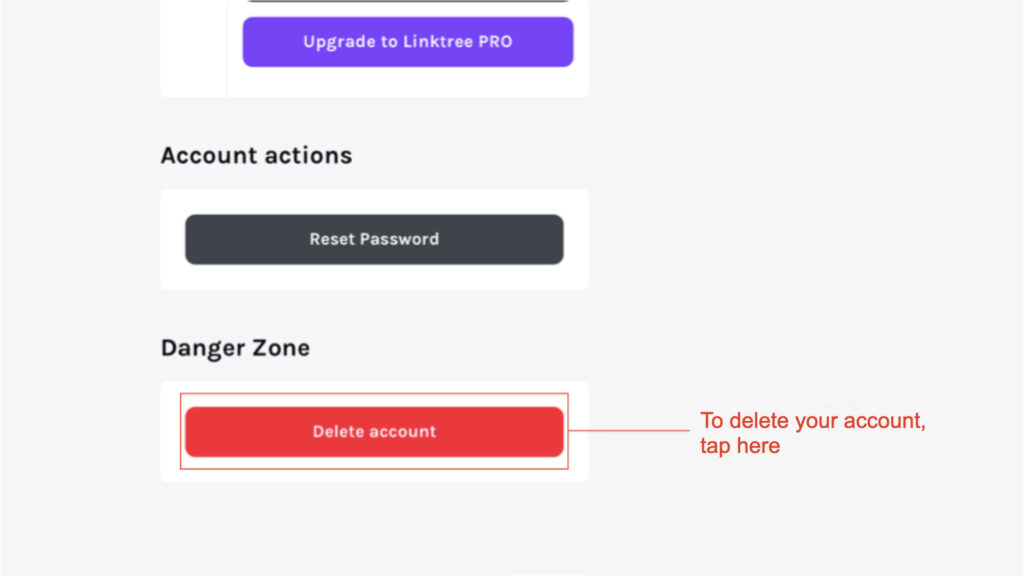
You will then see a warning message. If you really would like to delete your account, select "Yes, Delete my Account''. Then your account will be completely deleted.

However, you must be very careful not to accidentally delete your account.
Usage examples of linktree
You can post not only on instagram and facebook, but also on a variety of other social media. Depending on how you use it, you will be able to create pages that are easier to guide users to.
Normally, it would be very difficult to put many links on a profile, but if you follow the steps above, you can easily organize them all on one page.
Below are some specific examples of the various types of social media that can be listed on the profile of linktree.
youtube
If you are a creator, some of you may be creating and distributing your own Youtube videos. If you want to direct users to your videos, you can paste the URL of the youtube videos you recommend. Why don't you put the link on linktree to increase the number of views of your video?
QuestionBox
Some people put QuestionBox on their profile page. It will make it easier to communicate with your fans by setting up QuestionBox to answer questions from them. If you want to further deepen your relationship with your fans, why not set up QuestionBox?
TwitCasting
Some of you may be using TwitCasting daily
If you are using TwitCasting daily, you can post the link of TwitCasting to make it easier for followers to watch. Instead of just posting the link, you should include the following in the title
“TwitCasting (streaming every day!)"
Mentioning that you are steaming every day will make it easier to attract new followers. Let’s think of attractive titles and increase the number of viewers.
Here comes this stylish service!

The above explains how to organize media, there is another link organizing service called "lit.link".
Lit.link was recently released and is highly recommended for those who want to create more stylish pages. The advantages of lit.link are the following
- You can create more stylish page
- All functions are completely free
- Just released, so you can be one step ahead of everyone
- A wide variety of templates are available
- Can be used from LINE, no app required
- Easy to register
Lit.link allows you to create very well-designed pages as shown below. Especially, lit.link excels in design. This service is highly recommended for those who want to create more stylish pages.
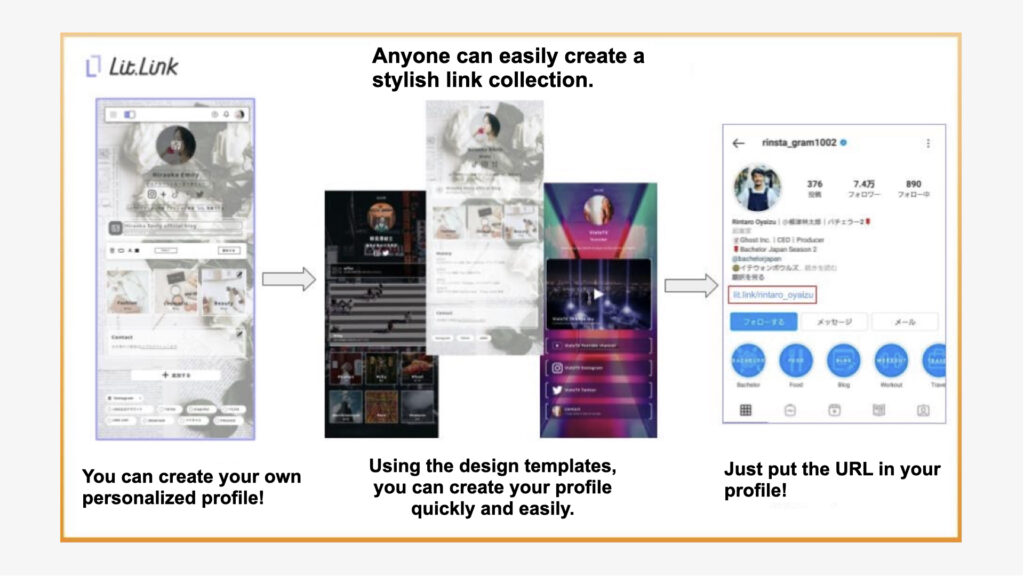
Despite the fact that you can create stylish pages like the one in the image above, lit.link is completely free.
Also there are many other advantages for you; it is a cutting edge service, can be used from LINE, and easy to register.
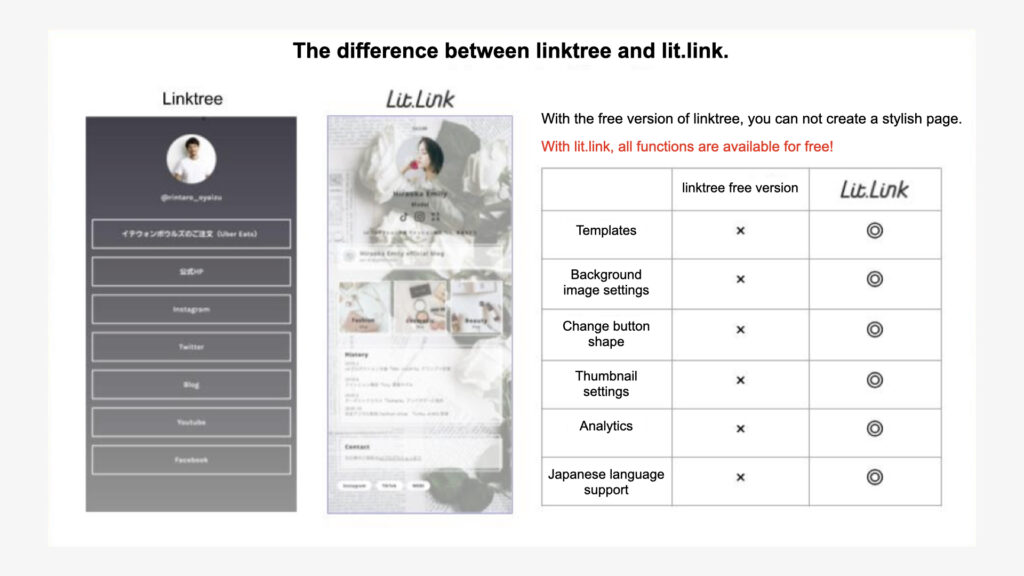
Latest updates information of linktree
Here is the latest updates information of linktree.
Form links
linktree now allows you to collect the contact information and messages from users.
Form links collects the following information
- Name
- Cell phone number
- Country
To create a form link, tap "Explore Links" and then tap "Add Form Link”.
Summary
This article has shown you how to register for the account, how to set up other settings, and the various uses of linktree.
“I wish I could organize multiple social media.”
"I wish I could increase the number of visits to my site more than ever.
If you think so, please try registering and using linktree. You will be surprised at how convenient it is.
If you post on Instagram daily, you can share your profile with your followers to further increase your search.
If you want to create a more well-designed page, we recommend lit.link, a recently released service.
lit.link offers a wide variety of templates and is easy to sign up for. Why not try it?
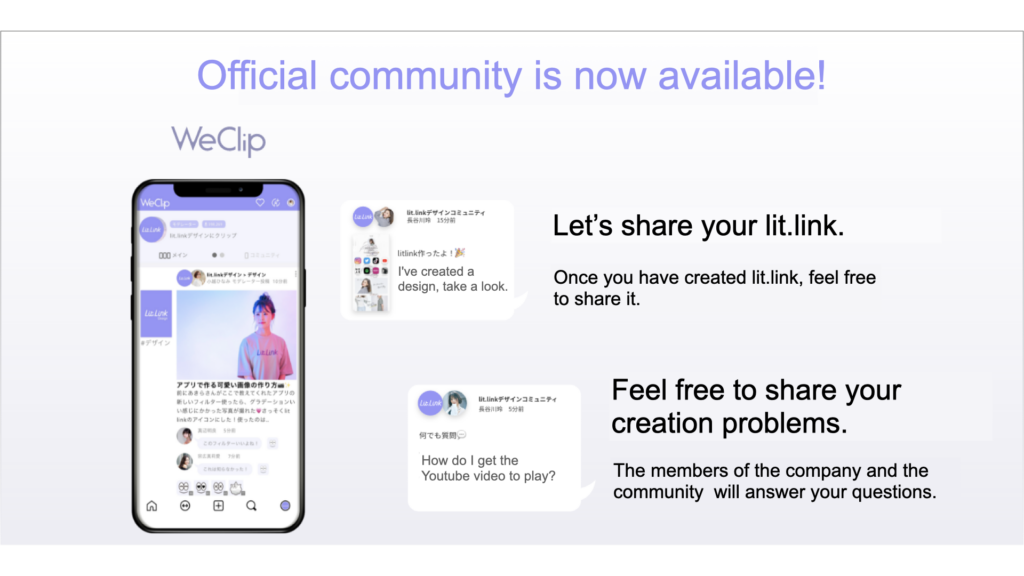
“I don't know how to use lit.link.”
“I wish I could make a cool design based on the samples.”
You can solve all your problems and questions about lit.link in our community!


![[Card Tutorial] How to make an Aesthetic Anime Card Template](https://hintus.lit.link/wp-content/uploads/2022/08/Eye-catching-image-of-carrd-tutorial-min-150x150.jpg)



![Top 10 free Linktree alternatives for bio linking [latest edition in 2022]](https://hintus.lit.link/wp-content/uploads/2022/09/Eye-catching-image-of-free-linktree-alternatives-min-150x150.jpg)

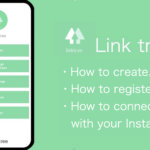







![[Card Tutorial] How to make an Aesthetic Anime Card Template](https://hintus.lit.link/wp-content/uploads/2022/08/Eye-catching-image-of-carrd-tutorial-min-300x157.jpg)



![[Updated in 2022] 10 Recommended Alternatives to Linktree](https://hintus.lit.link/wp-content/uploads/2022/09/linktree-alternatives-eye-catching-image-min-300x157.jpg)
