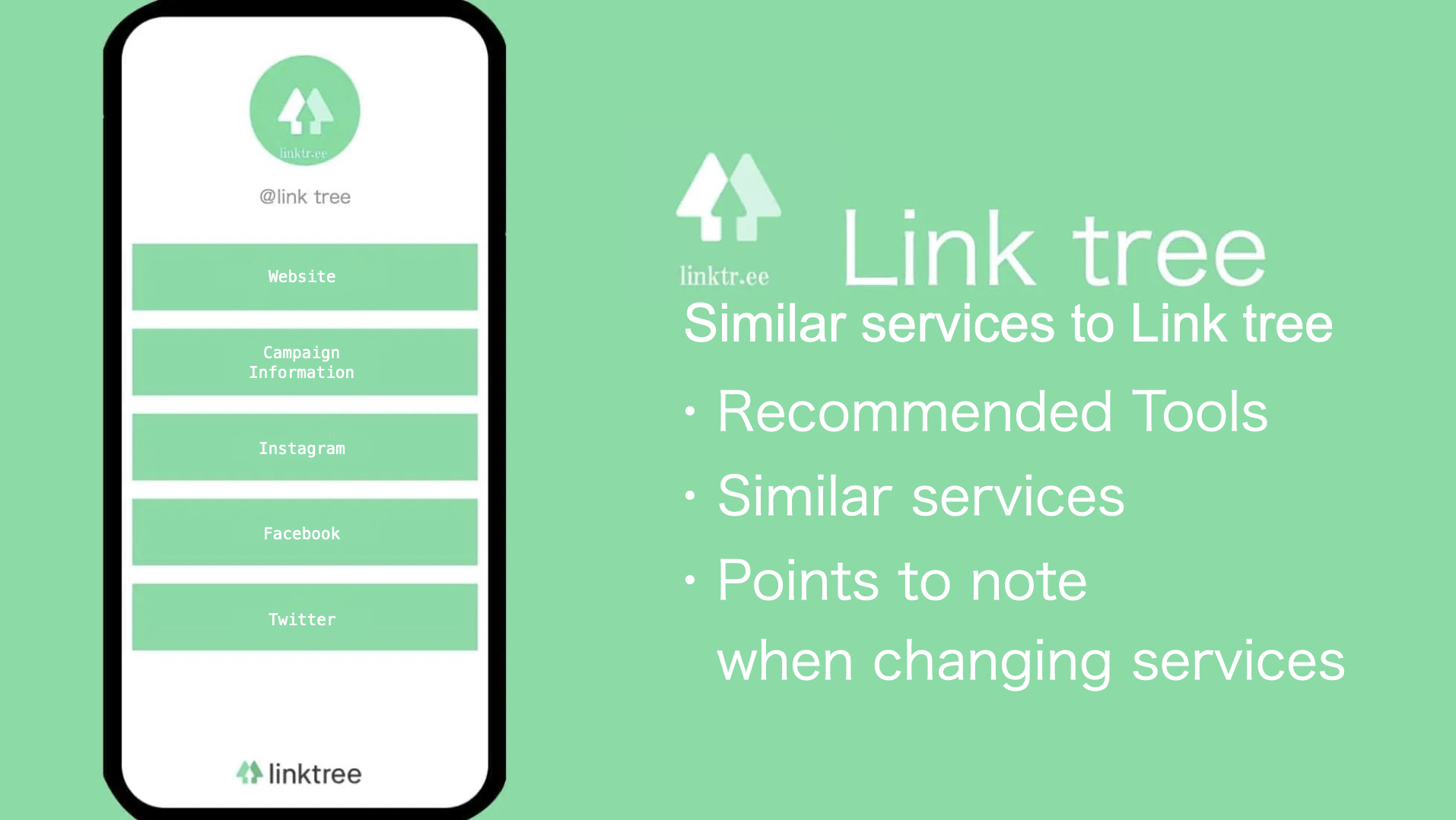
Link tree is a very useful service that allows you to create a profile page that combines links into one page, free of charge. If you are running a blog or a social media, there are many advantages to using this service.
However, you may feel this service is not the one you were expecting when you actually use Link tree. For example, if you want to create a well-designed page, this service might be a bit lacking for you.
Then you will think
"Is there any service similar to Link tree?"
"I want to put together links, but I want to design them more stylishly.”
This article explains in detail about link compilation services that are similar to Link tree. If you are looking for them, please take a look.
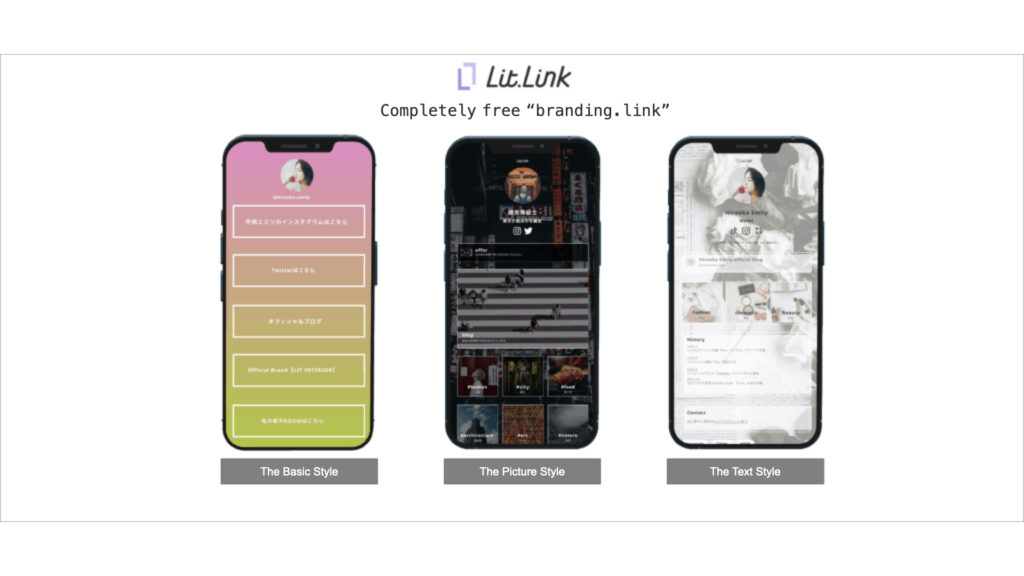
Lit.Link is a free profile link creation tool that allows you to "publish immediately after editing".
You can collect links of social media, Youtube, product introductions, etc. into an original page within Lit.Link.
There are a variety of designs, and artists such as Yuki Kashiwagi and Kyary Pamyu Pamyu are using this fast-growing service.
Introducing similar services to Link tree!
Some of you may want to use a service similar to Link tree, but do not know what to use.
There used to be a profile page creation service named "POMU.ME", but it ended in 2019 and is not available as of 2021.
Below we have selected 4 services that are similar to Link tree. Try the service of your choice depending on your own preferences.
Fashionable designs for free! “Lit.Link”
First of all, we would like to introduce you to Lit.Link, a service that allows anyone to easily put together links. With this service, you can create a link compilation page with a stylish background design as shown below. In addition, a full range of functions are all available free of charge.
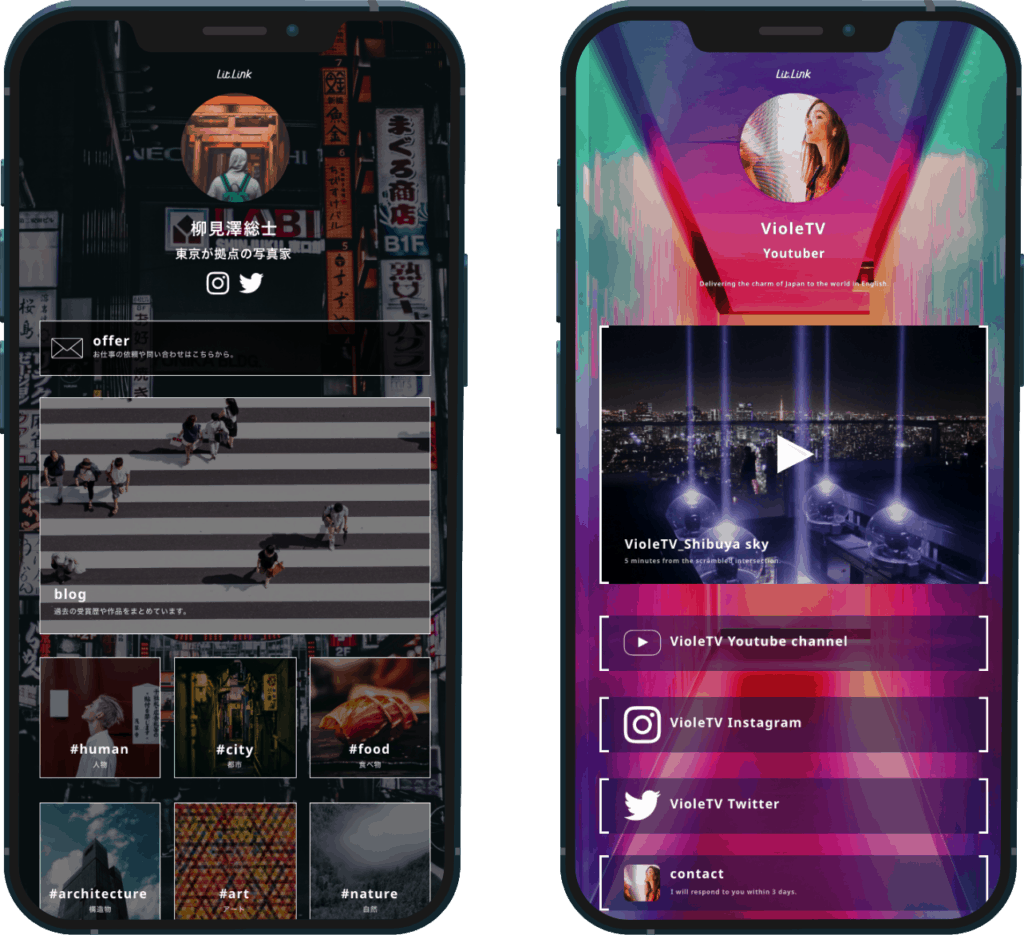
The process of signing up and creation is very easy to understand, and by selecting a template and editing it, you can create a stylish page like the one below in about 5 minutes, even with a phone.
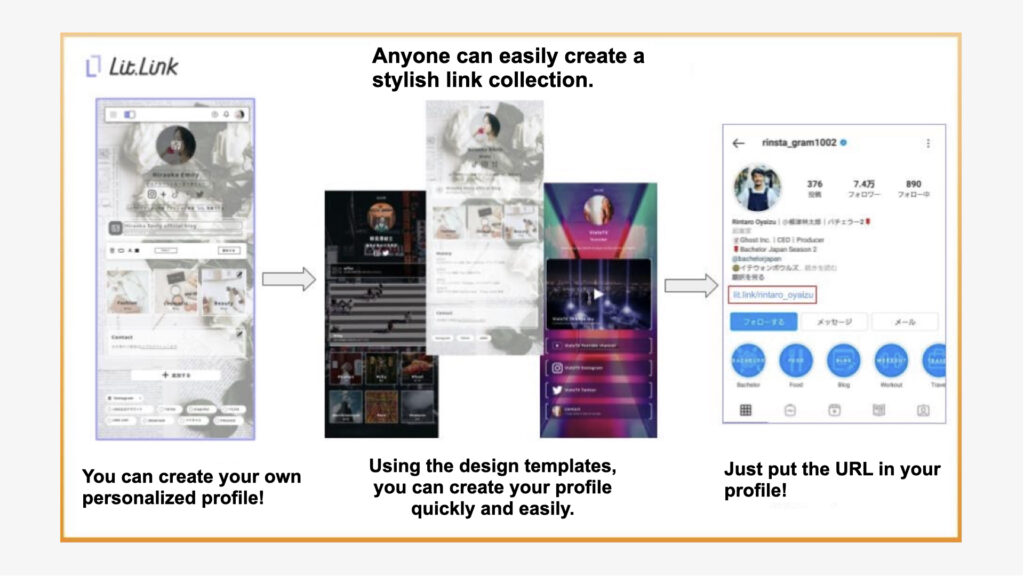
If you are looking for a service similar to Link tree and want to make your page more stylish, Lit.Link is especially recommended.
If you want to create a page with even better design, why not use Lit.Link?
Express your personality! “Profiee”
Profiee is another service that allows you to put together the links of social media. It is very easy to create, so you don't have to worry about having trouble understanding how to use it.

However, although the design is stylish, there are few theme colors, so those who want to customize every detail may find it a bit lacking.
Therefore this service is recommended for those who want to create a profile page without being concerned about the details of the design.
You can use it not only as a profile page, but also as your own diary or for work, so why don't you use it in various ways?
Create pages with stylish designs! “Ameba Ownd”
Ameba Ownd, provided by CyberAgent, famous for Ameba Blog, allows you to easily create a profile that looks like a website.
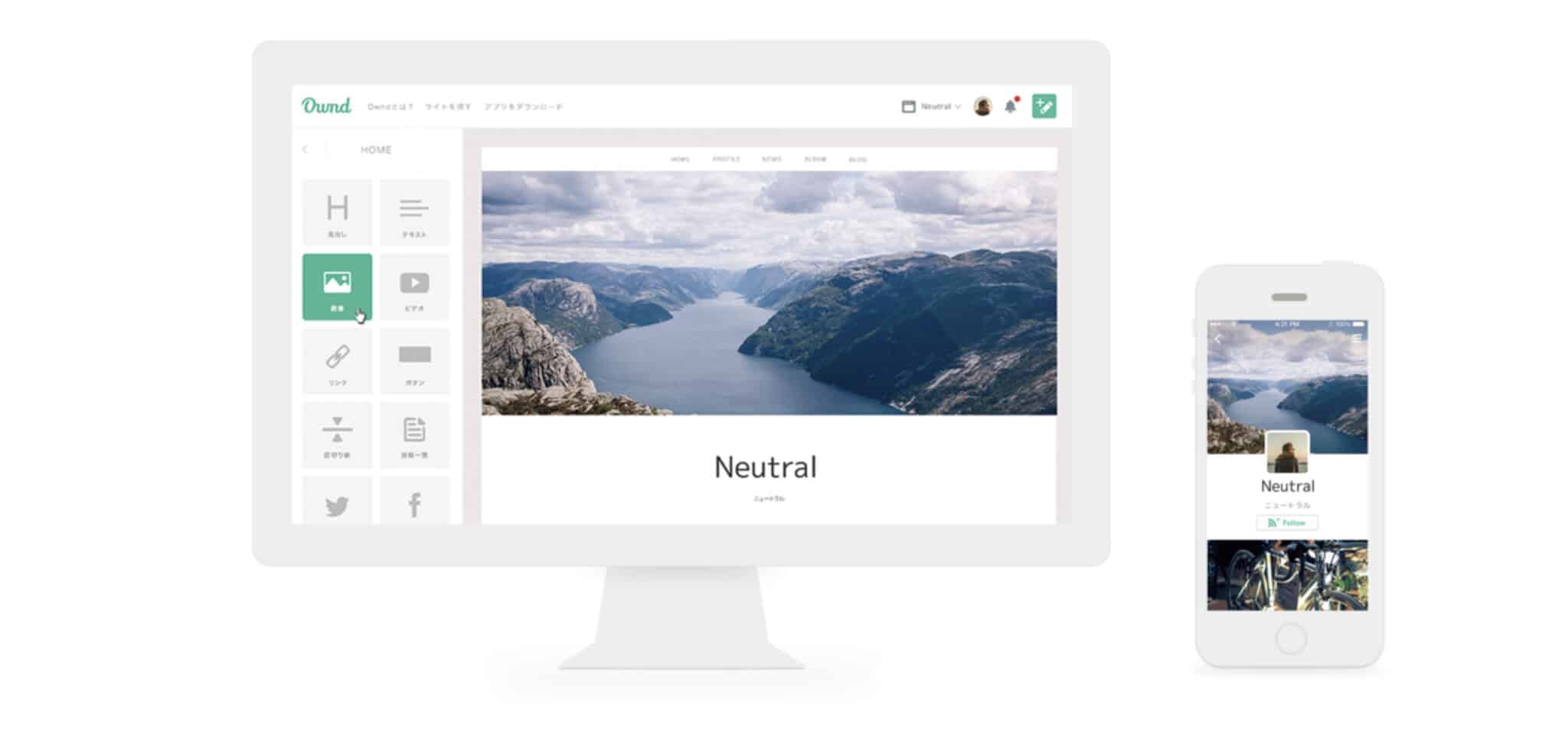
There are several stylish templates available. You can create a page that is even more stylish and unique than Ameba Blog.
Also the service has an application for mobile, making it easy to create a page. There are free plans and paid plans, but even the free ones are sufficient, so if you are interested in this service, you should try the free version first.
Outstanding customizability! “Peraichi”
Another service for those who want more customizability is Peraichi. This tool offers a full range of design and block templates. Although it takes some time, it is possible to create pages with great originality.

One thing to note is that you will need a PC (Google Chrome) operating environment. You can also operate it on a mobile, but you may find it a little difficult.
However, the ability to customize in detail is a big attraction. You can design not only buttons and other elements, but also headings and dividing lines in a wide range of areas. Therefore, this service is recommended for those who want to create all the details themselves.
Although it may take a little more time and effort compared to the above-mentioned compilation services, if you want to create everything yourself, why not try Peraichi?
Compare each service!
Let's compare similar services. We evaluated several items, including Customization flexibility and the number of templates.
| Item | Lit.Link | Ameba Ownd | Profiee | Peraichi |
|---|---|---|---|---|
| Customization flexibility | ◎ | △ | △ | △ |
| Ease of use | ◎ | △ | ◯ | ◯ |
| Templates | ◎ | ◯ | △ | △ |
| Stylishness | ◎ | ◎ | △ | ◯ |
| Background image setting | ◎ | ◯ | △ | ◯ |
| Full range of free version | ◎ | △ | ◯ | △ |
As shown above, Lit.Link is the most advantageous service in terms of Customization flexibility, ease of use, and templates. It is very easy to use, and anyone can easily customize a stylish design.
The free version of the service is also worth noting. Lit.Link allows you to use all functions for free, although some other services have functions that are only available in the paid version.
If you are looking for a similar service to Link tree, Lit.Link is the way to go!
If you are looking for a similar service to linktree, we recommend you to use Lit.Link first.
As you can see in the previous comparison chart, Lit.Link covers all the basic functions.
“I wish I could use a more user-friendly and stylish service than Link tree.”
“I used to use Link tree, but now I want to try another service.”
For those who think like above, you should try Lit.Link.
Instead of your business card, use Profiee.
As the catchphrase ”the innovation of NICE TO MEET YOU” suggests, Profiee can be used as if you were making your own business card on the Internet.
You can describe not only your occupation and career, but also your hobbies, what you do on your days off, and other various profiles.
This allows you to include information about yourself that cannot be included on a single business card, introducing yourself more accurately.
Using these features to disseminate information on social media may lead to new jobs on the Internet. Freelancers and others who want to create a page like a business card on the Internet should try using this service.
For your own domain or commercial purposes, use Ameba Ownd.
Ameba Ownd allows you to acquire your own domain. An original domain means that you have your own unique URL. If you want to use it for a long period of time, it will be beneficial for a counter-plan SEO.
Also, if you are planning to switch to WordPress in the future, this is a good option for those who want to use their own domain for long-term operation.
Another feature of Ameba Ownd is that commercial use is allowed. If you want to use your page as a business, why not use it?
If you want to create a page that emphasizes originality, use Pellichi.
As mentioned above, Peraichi is an attractive service for its customization flexibility. You can create your own page, such as by inserting parts wherever you like.
Therefore, it is suitable for those who want to create everything yourself,.
However, it is not suitable for those who want to use it easily. It is suitable for those with programming skills such as CSS.
Points to keep in mind when changing to a different service
There are a few things to keep in mind when changing from Link tree to another service. In particular, if you have already created a profile page and posted the URL on a social media, do not forget to change the URL.
Below are some such points to keep in mind when switching from Link tree to another service.
Consider deleting your Link tree account.
If you no longer use Link tree, you should delete your account. However, it is important to think carefully before deleting your account. If you delete your account and then try to use it again, you will have to start all over again.
Some people may think
"I have switched to another service, but I want to use Link tree again.”
In such cases, they will have to enter account information and icon image settings again from the beginning.
Therefore, if you still intend to use Link tree, you may leave your account as it is.
How to change the URL if you have already posted a link
If you have posted the URL of Link tree on your social media, you must be careful not to leave it as it is. If you delete your Link tree account, an error screen will appear as shown below.
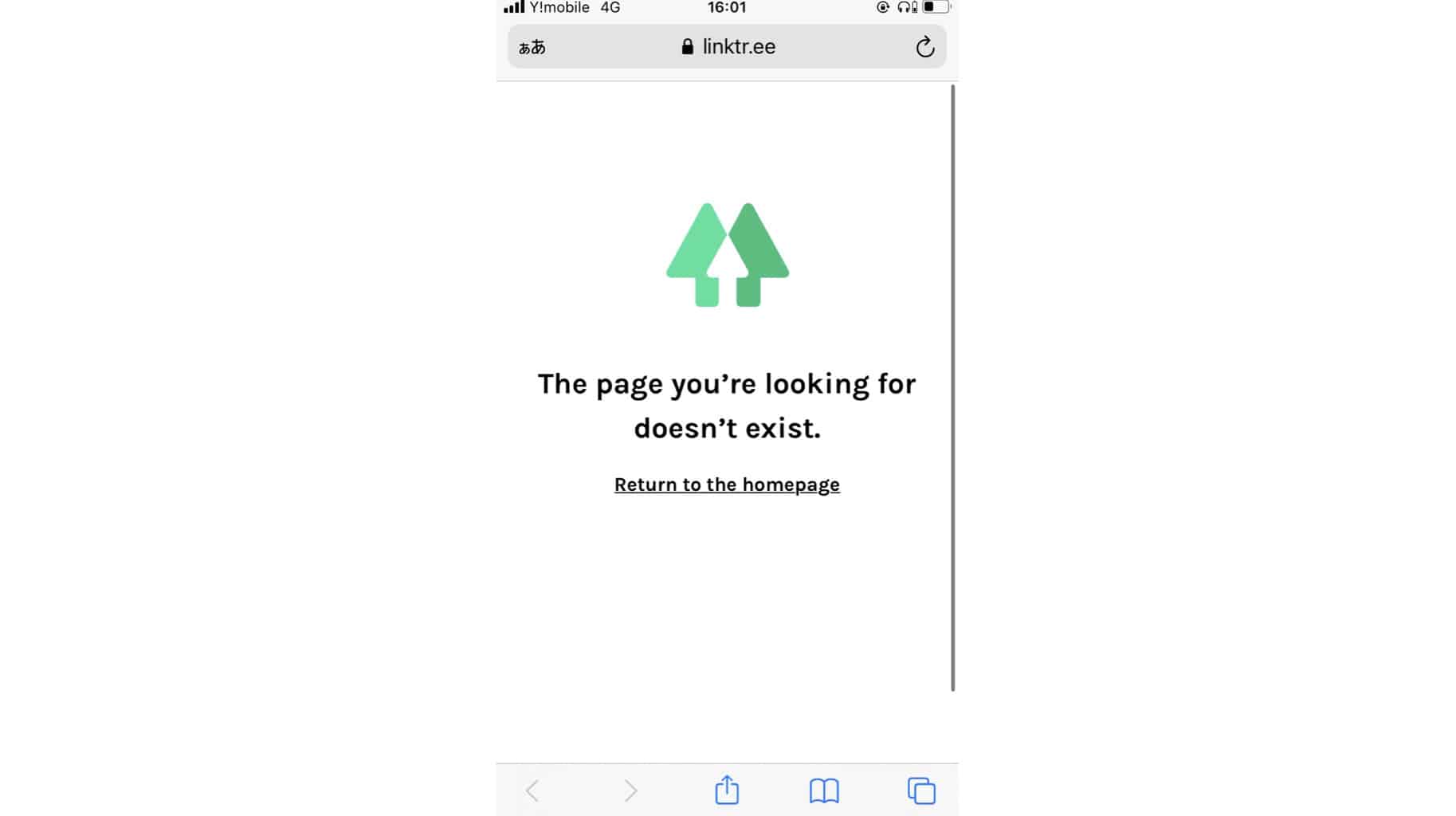
Users will be confused because they can no longer view the page without their knowledge.
Also, if you change to a new service and forget to change the URL, users will not be able to see your new profile page.
To avoid this, it is important to save your new page and change the URL immediately after you create it. If you have linked to Instagram or Twitter, make sure to change the URL before you forget.
Notify your newly created profile on social media
Once you have started using the new service and have published your completed profile page, the next step is to let your followers know about it on social media.
You can do this by posting an appealing message such as,
"I've just launched our new profile page, so please take a look!"
This will increase the number of hits and shares to your page. This will also serve as a confirmation that your followers may respond to your post if the URL is not correct.
Summary
Link tree is a very useful service that allows you to organize multiple pages. You can paste links to websites, Facebook, YouTube videos and many others in the profile of Link tree.
However, if you continue to use it, you may want to use other services. You may be motivated to try a more creative design, or you may want to renew your profile page.
If you are considering other services, please take a look at the similar services to Link tree described above. All of these are very attractive, so you should use the one that suits you best.
Be sure to remember to repaste the URL and to think carefully about whether you really want to delete your Link tree account.



![[Card Tutorial] How to make an Aesthetic Anime Card Template](https://hintus.lit.link/wp-content/uploads/2022/08/Eye-catching-image-of-carrd-tutorial-min-150x150.jpg)


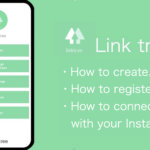


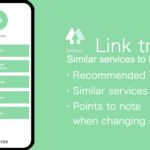






![[Card Tutorial] How to make an Aesthetic Anime Card Template](https://hintus.lit.link/wp-content/uploads/2022/08/Eye-catching-image-of-carrd-tutorial-min-300x157.jpg)



![[Updated in 2022] 10 Recommended Alternatives to Linktree](https://hintus.lit.link/wp-content/uploads/2022/09/linktree-alternatives-eye-catching-image-min-300x157.jpg)
