
Have you heard of AllMyLinks? It is a link page creation service where you can put all of your links in one place.
AllMyLinks helps you to aggregate various links such as Instagram, Twitter, and YouTube in a single URL and add links created with AllMyLinks to the SNS bio links.
Users can jump to social networking sites and websites from a single link, allowing you to promote your content to a wider audience.
This article provides an overview of AllMyLinks and details on how to use it.
What this Article will Tell You
・Overview of AllMyLinks
・Comparison of AllMyLinks and other services
・How to register for AllMyLinks
What is AllMyLinks?
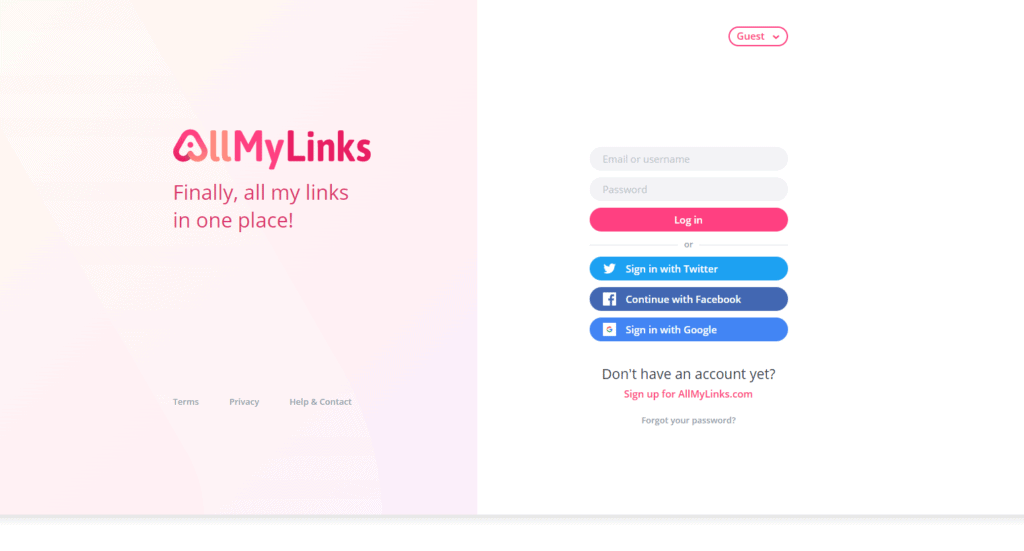
AllMyLinks is a service that helps you to combine Instagram, Twitter, YouTube and website links into one profile page.
This service allows you to create a profile completely free of charge, and your own profile page is ready in seconds.
By adding the completed profile page to each social networking site’s bio link, multiple content can be viewed from a single link.
You can add the links to the following social networking services with AllMyLinks:
・Twitter
・Instagram
・TikTok
・YouTube
・Facebook
AllMyLinks is unique in that it offers wide variety of features, giving you the option to send welcome messages and even updates and latest news to your own taste.
In addition, AllMyLinks also has an official Twitter account, so follow to keep up with the latest news.
What is Link in BIO?
BIO refers to a profile section that can showcase and promote social networking sites owned by influencers and enterprises.
It is also known as “Link in Bio”, and Instagram offers the option to add one in the profile.
Many users overseas are now paying more attention to ”Link in Bio”.
By placing a link on your profile page, you will be able to see at a glance not only your Twitter and Instagram pages, but also your online store page where you sell some products and other services.
Also, if you add one link created with AllMyLinks to the bio of each social networking site, all of your activities can be found through a single link.
Most SNSs allow only one link to be inserted in the bio, but AllMyLinks, which can compile multiple SNS links, helps you to guide users to various SNSs and websites from a single link since it can compile multiple SNS links.
What can you do with AllMyLinks?
AllMyLinks is a service that allows you to create a profile page that combines various links into one, as described above.
So, the profile section can lead visitors to page where various links are assembled.
You can increase the number of channels (user base) that you have never had before since you can direct them to each link from the page you created with AllMyLinks.
For instance, in order for users to see a page on Twitter, Instagram, etc., they need to search for it in each application.
With AllMyLinks, however, you can direct visitors to the desired SNS or web page with a single tap.
Furthermore, all other social networking sites can be viewed with a single tap, so if you sell products, you have the opportunity to increase the number of buyers by displaying product links on your AllMyLinks profile page.
Is AllMyLinks Free of Charge?
Conclusions first, AllMyLinks is completely free of charge.
You will not be asked for a fee even if you use various customization or analysis features.
Also, AllMyLinks can be installed on both iOS and Android as well as on the website, so take this opportunity to download it!
Thorough Comparison between AllMyLinks and Lit.Link
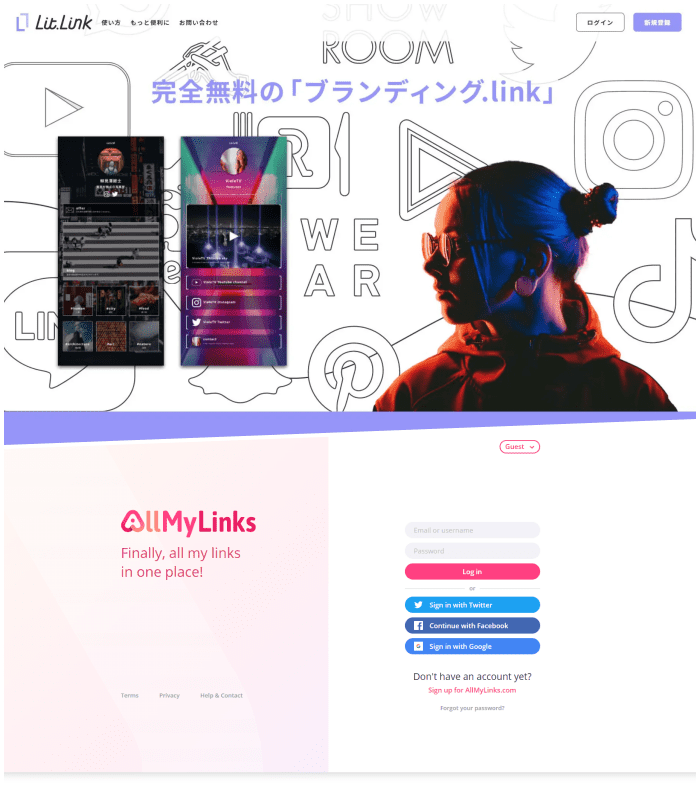
Here is a thorough comparison of AllMyLinks and Lit.Link.
First, let’s compare the price and the functionality.
| AllMyLinks | Lit.Link | |
| Price | Free | Free |
| Functionality | Good | Excellent |
As you can see, the two services are both available free of charge as of July 2022.
Next, let’s compare the design and operability.
| AllMyLinks | Lit.Link | |
| Design | One | Plenty |
| Operability | Ordinary | Easy |
AllMyLinks is very simple because the design is fixed to one.
On the other hand, Lit.Link has features that allow you to customize and it has a wide variety of templates.
AllMyLinks can be installed and used from both iOS and Android as well as computers as described above.
Since Lit.Link can be operated with LINE, anyone can easily create a profile page.
AllMyLinks features are summarized below:
・You can send welcome messages
・You can receive money directly from users
・You can notify users when you go live
・You can customize the color
Next, the following is the features of Lit.Link.
・You can create your original page with just your phone
・Analysis features
・Many enterprises and celebrities use the service
How to Open an Account with AllMyLinks
Lastly, we would like to explain how to open an account with AllMyLinks.
- Tap “Sign up for AllMyLinks.com”
- Select your username
- Connect with each social networking services
- Check and configure the setting
- Tap “Sign up for AllMyLinks.com”
- Select your username
- Connect with each social networking services
- Check and configure the setting
If you have problems how to sign up, please follow the steps described below.
1.Tap “Sign up for AllMyLinks.com”
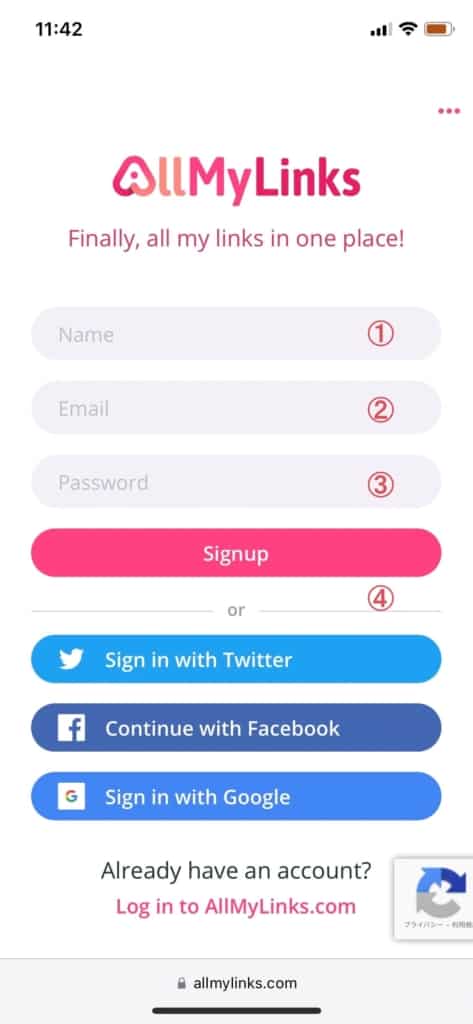
In order to set up an account, tap "Sign up for AllMyLinks.com".
・Name
・Email address
・Password
Enter these three fields and select Signup.
2. Select your username

When you select ”Signup”, you will be directed to the next page which says ”Welcome to AllMyLinks”. Here, enter your username.
As you type in your name with alphanumeric characters, your username will be displayed as in ”https://allmylinks.com/__”.
Now you are done setting up your account!
3. Connect with each social networking services
If you have just created an account, there is nothing on the screen.
So, you will need to connect with each social networking service from ”+” mark in the upper right corner, as shown in the image above.
On Twitter, the preview will be displayed as you enter your username and title.
The preview allows you to see how your profile page will actually appear.
4. Check and Configure the Settings
Once you are logged in, the page is divided as follows;
・Home
・Bookmarks
・Notifications
・Messages
When you select Notifications and Messages, the Settings will be shown. Click this to set what notifications you want to receive.
The types of notifications you can set are as follows:
・When you get new followers
・Birthdays
・News of latest features
・When you receive new messages
AllMyLinks offers detailed notifications settings, so we recommend you turn them on as needed.
This concludes the explanation of how to open an AllMyLinks account.


![[Card Tutorial] How to make an Aesthetic Anime Card Template](https://hintus.lit.link/wp-content/uploads/2022/08/Eye-catching-image-of-carrd-tutorial-min-150x150.jpg)












![[Card Tutorial] How to make an Aesthetic Anime Card Template](https://hintus.lit.link/wp-content/uploads/2022/08/Eye-catching-image-of-carrd-tutorial-min-300x157.jpg)



![[Updated in 2022] 10 Recommended Alternatives to Linktree](https://hintus.lit.link/wp-content/uploads/2022/09/linktree-alternatives-eye-catching-image-min-300x157.jpg)
