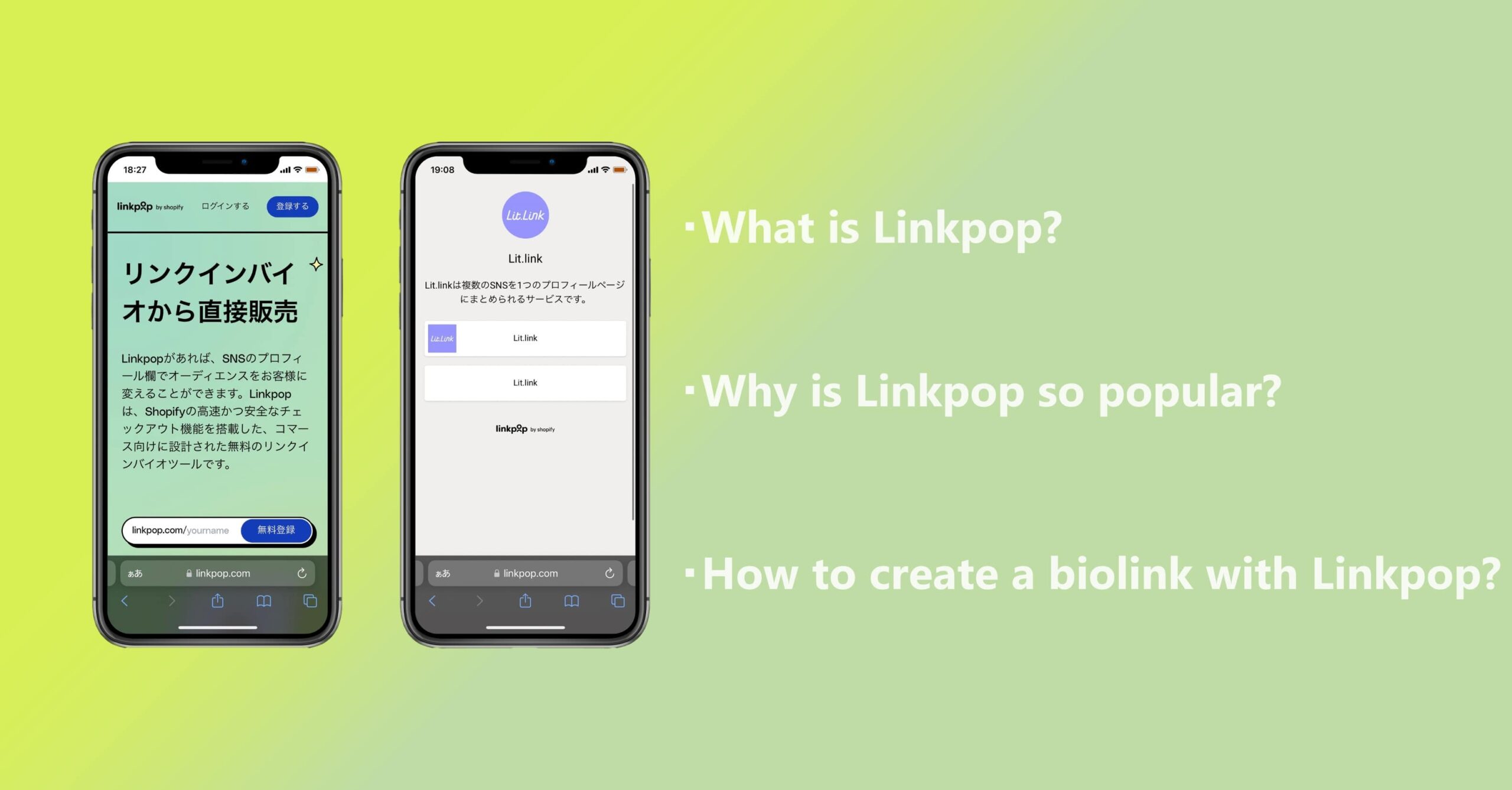
In this day and age of smartphones, many people are thinking about attracting customers from each SNS and website more efficiently while operating SNS.
However, only one link can be added to a bio link for Instagram, Twitter, etc.
So, this article will describe in detail "Linkpop," an application and website that directs users to each social networking website from a single link, allowing them to announce the products you wish to promote, send messages and purchase them.
What is Linkpop?
Linkpop was announced by Shopify on March 22, 2022, and was created to target individuals, including influencers and creators.
Linkpop is a completely free link in bio application/website that allows you to combine multiple social networking websites and external links into one profile page to share product information and more with your audience.
This service is also a convenient tool for communicating about and even purchasing products.
While only one external link can be added to social networking sites such as Instagram and Twitter, Linkpop enables a wide range of business marketing by directing users to each social networking site and sharing product information to the audience.
With Linkpop, you can create landing pages that display links to other social media pages, online stores, web-based documents, and media links including video and music playlists.
Why Linkpop? 5 Reasons
Today, many websites and applications that can aggregate and subdivide each social networking site have been released.
This section describes the results of our research into why "Linkpop" was chosen and why it is gaining popularity among users.
- Completely free of charge
- Customizable to fit your style
- Shopping available
- Major social networking sites can be shared
- Free analytical tools available
From this point on, we will explain one by one why Linkpop is chosen.
1.Completely free of charge
Linkpop allows you to create a business landing page that works for you, completely free of charge.
While other aggregation apps and websites charge for more useful features and tools, Linkpop offers those features and tools completely free of charge.
The actual funcions and tools available at Linkpop are as follows:
・Directing customers to social networking websites
・Selling products and purchasing procedures
・Customization with a wide variety of templates
・Analysis tools
Check the official website for new features that may be added by Linkpop.
2. Customizable to fit your style
Unlike social networking websites such as Instagram and YouTube, Linkpop can be customized to your liking with color choices that match your branding, fonts that complement your content, and logos and social media icons.
These fonts and content are available free of charge and are easy for anyone to create a profile page.
You can also create your own custom URLs such as ”linkpop.com/mystore” or “linkpop.com/themostawesomestoreever” for free.
*Note that Shopify does charge for this service.
3. Shopping available
Linkpop not only brings together multiple social networking links, but also allows Linkpop and Shopify to be linked, making it possible to sell and purchase products.
Most of the existing profile page creation apps and websites manage to increase the number of viewers by directing users to each social networking site or website from a single link.
With Linkpop, however, the entire process from attracting customers, to advertising products, to getting customers to buy, is completed in a single applicaiton or website.
This allows influencers and creators to operate each social networking website efficiently while saving time and effort.
Linkpop is recommended for those who are thinknig of selling products at the same time, in addition to attracting custormers from various social networking sites and announcing products.
4. Major social networking sites can be shared
Many of those who are reading this article are probably thinking ”I definitely want to attract customers to this social networking website!”
Linkpop allows you to share with your audience the social networking sites you mainly use, such as Instagram and YouTube.
For instance, by aggregating YouTube, TikTok, and your website into one place within Linkpop and pasting it into your Instagram or Twitter profile page, the process of viewing each piece of content is simplified without the need for your audience to search for it.
If you are thinking about attracting customers, advertising, and even selling more efficiently, Linkpop is strongly recommended.
5. Free analytical tools available
Linkpop offers free tools to analyze audience views, visitation rates, and frequently viewed social networking pages.
In other websites/apps, tools such as analysis can only be available for a fee, but in Linkpop, those fucitons and tools are available for free.
Information that can be analyzed by Linkpop includes:
・Page views
・Link clicks
・Record data on sales over time
Check the results of Linkpop’s analysis and formulate measures to efficiently attract customers.
How to Create a Biolink using Linkpop
Now that we have explained Linkpop, here is how to create a bio link using Linkpop.
There are six steps to creating a biolink, all of which are easy to set up and create.
- Open the official Linkpop website and log in
- Create your profile page
- Add links for each social networking site (social channel)
- Add your store link
- Add product links
- Add information
We will explain the steps one by one from here.
Open the official Linkpop website and log in
First, open the Linkpop official website and log in.
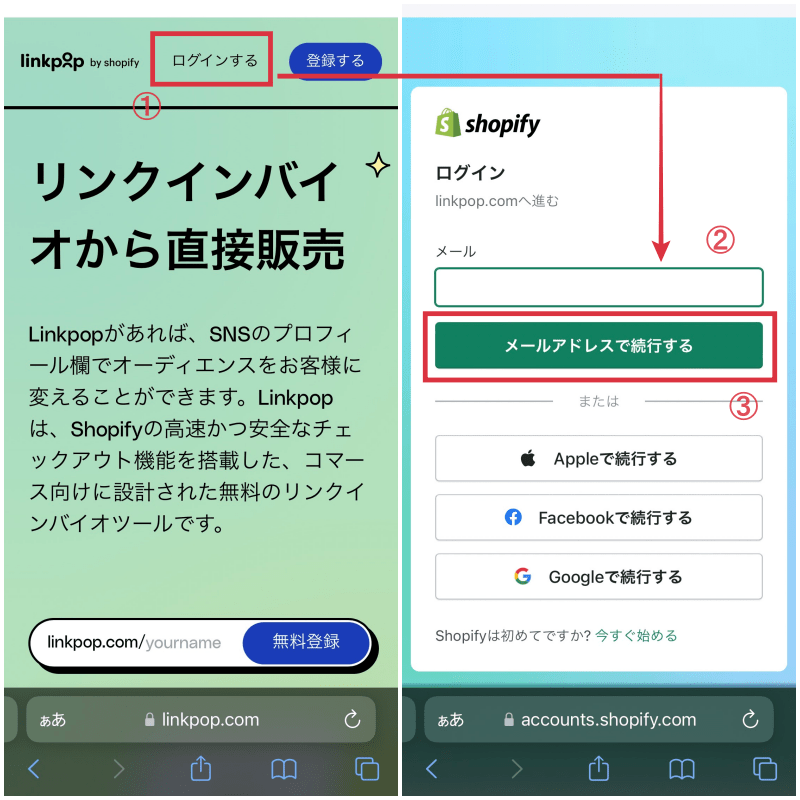
Once the website is open, tap ”Log in”.
If you have not completed registration at this time, tap ”Register”.
When you move on the login screen, enter the email address you enter during the registration process.
After you have finished entering your email address, tap ”Continue with email address”.
2. Create your profile page
Next, we will explain how to create a profile page.
Here, you can customize the appearance of your Linkpop page to your existing branding by changing the font, background color, and font color.
Next, you will be able to create a Linkpop URL (linkpop.com/yourname).
Once you have decided on a URL, you cannot change it, so we recommend that you use something easy to understand, such as the name of your store or your own name.
Then set up a profile picture, including logo and page title.
Once everything is set up, it will appear in the mobile-sized preview on the same page, and you can save your progress from ”Publish” button.
3. Add links for each social networking site (social channel)
Here you will add a link to each social networking site you have.
When you add a link in the field shown above, an icon for each site will appear in Linkpop with a link to that page.
Also, if you want to attract an audience to a social media profile that you specifically want them to view, you can do so by re-adding the social media app icon so that the link is clear and linking to it in the "Links" tab.
The "Links" tab allows for even more effective directing to popular social networking sites such as YouTube and TikTok.
4. Add your store link
Here is how to add a store link.
Linkpop has a separate page to add store links that handle products.
The addition of this store link is optional, but we recommend that you add it if you have a private store or other business.
To add a store link, you must begin by linking to the store's home page by creating a button link to any URL or product in the store from the "Links" tab.
However, you can be more creative by adding links from below.
・Individual Product Categories
・Sales page
・Seasonal products
・New Releases
This store link works well with the analytic content within Linkpop, allowing you to see which categories are selling the most, store metrics, and manage which categories are being viewed and visited the most.
5. Add product links
Here is how to add product links in Linkpop.
This feature is available by syncing with Shopify and allows you to display products you want to show off more prominently on the Linkpop home page.
For example, it is effective to add the following content to the top page where you want it to stand out.
・New Products
・Best-selling products
・Top sellers for each audience
Products most recently posted on social networking sites
Adding product links with Linkpop makes data collection and business more efficient, simplifying and simplifying store operations.
6. Add information
Here is information that can be added to attract and sell more effectively.
Recommended links to add here are as follows:
・Customer reviews
・Media coverage
・Blog posts
・Products most recently posted on social networking sites
・Newsletter sign-up page
・Retail location
・Your business story or founder biography
・Your contact information
・Marketplace where you sell
In a profile page creation service like Linkpop, it is important for the outside world to know about you and your store.
By adding the links presented above, you can show what is selling and what is trending.
You can also strategically optimize your profile page by replacing the information you want your audience to see now, adding new links, and analyzing the information.
When using Linkpop, please take advantage of the links provided above.
Frequently Asked Questions at Linkpop
This section discusses frequently asked questions about Linkpop.
Q. Is Linkpop available for free?
Linkpop is completely free of charge and all features and tools are available.
However, when using Shopify, the monthly fees range from free to $25, $69, and $299 per month.
Note that it is not free of charge if you want to use Shopify and Linkpop together.
Q. What payment options are available?
Payment will be made via Shop Pay.
Purchases made through the Shop app are processed through Shop Pay, a Shopify payment.
Payment options also include installment payments.
Q. What is Shop Pay?
Shop Pay is an easy checkout system offered by Shopify.
Purchasers can add their email address, credit card, shipping and billing information for a smoother transaction.
Q. What are the installment payments?
Linkpop offers the option to pay in installments between $50 and $17,500.
Customers can choose from the following options:
・Four weekly installments for orders from $50 to $999.99 (no interest charges)
・Monthly payment for orders from $150 to $17,500
Monthly installment payments are subject to interest charges ranging from 10-30% per annum in real terms.
There are also 3-, 6-, or 12-month options, depending on the purchase price.
Q. How do I hide products?
From the Linkpop admin page, go to "Settings" > "Apps and Sales Channels", click "Shop" on the "Apps and Sales Channels" page, and then click "Open Sales Channel".
Next, you can choose whether to show or hide the item by going to "Manage Products" > "Manage Listing Status".


![[Card Tutorial] How to make an Aesthetic Anime Card Template](https://hintus.lit.link/wp-content/uploads/2022/08/Eye-catching-image-of-carrd-tutorial-min-150x150.jpg)









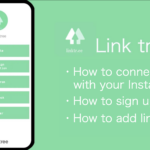



![[Card Tutorial] How to make an Aesthetic Anime Card Template](https://hintus.lit.link/wp-content/uploads/2022/08/Eye-catching-image-of-carrd-tutorial-min-300x157.jpg)



![[Updated in 2022] 10 Recommended Alternatives to Linktree](https://hintus.lit.link/wp-content/uploads/2022/09/linktree-alternatives-eye-catching-image-min-300x157.jpg)
