
Have you heard of “link in bio”?
It indicates “an URL you can click” which leads users to another website. Link in bio is used by many people and companies to attract more customers from public relations of their own products, services, and brand products. It has attracted attention as a very powerful channel on social media.
Many may wonder “what exactly is the link in bio?” “what can you do with it?” and “how can we use it?
In this article, we would like to introduce what a link in bio is, what you can do with it, and how to create a link in bio.What
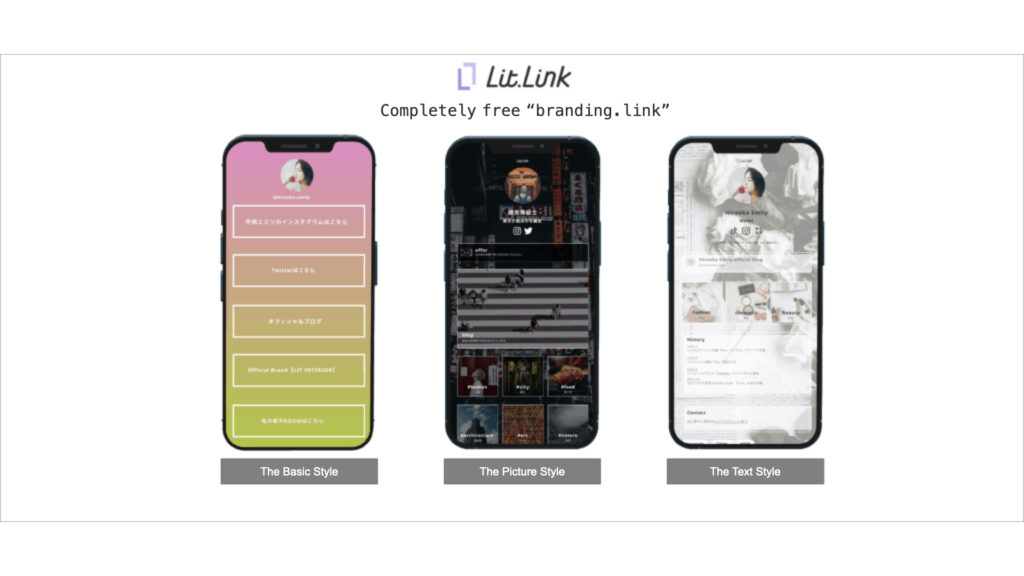
Lit.Link is a free profile link creation tool that allows you to "publish immediately after editing".
You can collect links of social media, Youtube, product introductions, etc. into an original page within Lit.Link.
There are a variety of designs, and artists such as Yuki Kashiwagi and Kyary Pamyu Pamyu are using this fast-growing service.
What is a link in bio?

Link in bio is “ an URL you can click” which leads the users who visit your page to another website.
It plays an important role as a writing page which fills needs of the users on your social media pages such as wanting to see what kinds of business you have, or to know more about various contents.
By attaching an URL to your brands, products, or services as a link in bio, it can be beneficial for public relations for companies and individuals. This is why the link in bio has attracted attention as one of the strongest channels on social media.
However, Instagram has its policy where users cannot leave Instagram and go to another page even when they click on the URLs on Instagram posts. This is because Instagram does not want their users away from Instagram.
Due to this Instagram policy, it would be very efficient if you guide your users to your link by saying “Check my Bio!” or “Access the product from the link in bio.”
This Bio provides such a small space with only 150 word count, but all the users would look to know about the account.

What can you do with a link in bio?
In the last paragraph, we have walked through “what a link in bio is,” but many of you still wonder “what can we do with the link in bio?”, or “what is the benefit of the link in bio?”
As noted above, “link in bio” indicates a clickable URL that leads users who visited your site on social media to other websites. Following is what exactly you can do with the “link in bio,” and you can benefit a lot from it.
- You can raise your link’s CTR
- You can attach brand hashtags
Raise your link’s CTR
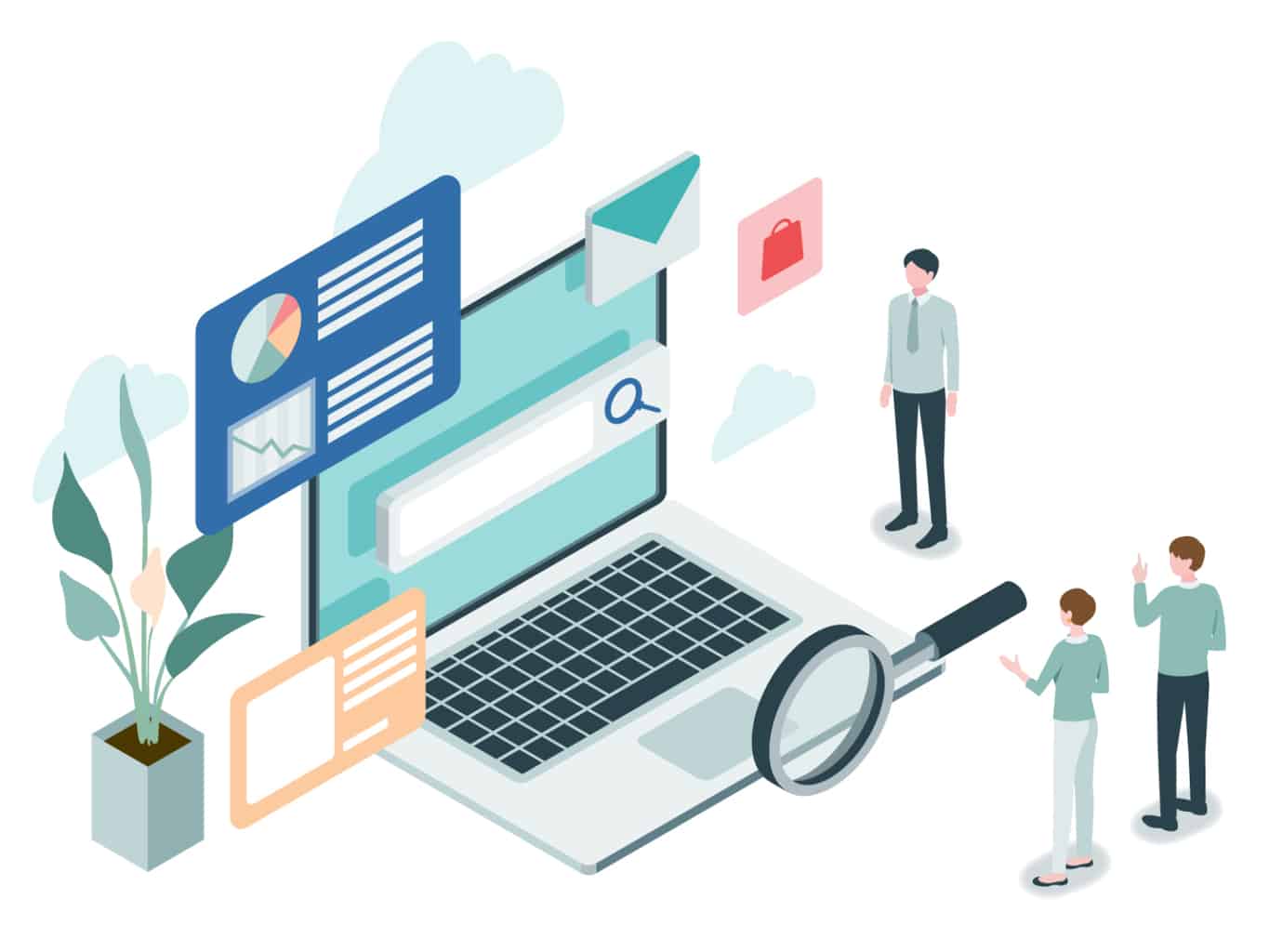
Link in bio allows you to raise your link’s CTR.
Most of those who paste an URL for the link in bio would seek their users to make some actions; they would want their users to look at their websites, purchase products from the shopping tags, and disseminate their own hashtags.
Clearly stating what you desire to your users would result in raising the link’s CTR.
・What’s CTR? —— CTR, Click Through Rate, indicates the ratio of the number of clicks by users to the number of displays (impressions). It is calculated by “CTR = number of clicks ÷ number of displays.” Suppose your website was viewed 100 times and a link received 10 clicks, your CTR for the link would be 10%, calculated from the equation above.

For instance, UNIQLO, a gold standard for fast fashion in Japan where people can get any casual clothing they want, reaches out to the users and asks them to mention their account whenever they post an outfit with UNIQLO’s products.

Furthermore, ZOZOTOWN, a widely known fashion shopping website in Japan, simply uses an arrow to show the link to make it easy for the users to access the link and start shopping.
In order to raise your link’s CTR, it is essential that you clearly state what users can attain, and what the users can do by clicking the link. Only pasting the link without any explanation may result in making the users very confused and refrain from clicking the link.
Attach brand’s hashtags

In “link in bio,” you can attach brand hashtags and disseminate your brand name and products to many users.
Disseminating your brand hashtags to a lot of users helps you sell more and attract more new users.
However, your account will not be included in the tag searching even if you use hashtags on your Instagram bio.

For instance, Johnsonville, USA's top sausage company, introduces posts by users with hashtag #Johnsonvile on their official Instagram account. As a result, more and more people post with the hashtag which lead to a steep rise in UGC (User Generated Contents) about Johnsonville on Instagram.
Additionally, users have established that the official account would pick up the UGC about Johnsonville, so if they purchase their product, they would post on Instagram.

How can you utilize your link in bio?
We have introduced “what link in bio is,” and “what you can do with and benefit from link in bio” so far.
It is now clear that the “link in bio” on social media such as Instagram and Twitter is crucial in public relations of a company and attracting interests toward the brand. However, some may still have trouble making use of the “link in bio” on their own, and understanding what kind of situations it is used in.
Following are some of the examples of how you can make use of “link in bio.”
・Provide information about you or your brand through “summary web page” such as Lit.Link and Linktree
・Encourage users to join campaigns
・Guide users to landing pages and lead magnets
・Introduce new products
・Guide users to blog posts
・Guide users to YouTube channels
As noted above, properly utilizing “link in bio” on social media helps you “enhance customer loyalty” and “promote engagements between customers.”
Recommended “link in bio” services
We have discussed “what link in bio is” and “how you can make use of it.” Still, you may wonder if there are any recommended “link in bio” services.
From here on, we will introduce 3 recommendations.
- No.1 Lit.Link
- No.2 Linktree
- No.3 Linkfire
No. 1: Lit.Link
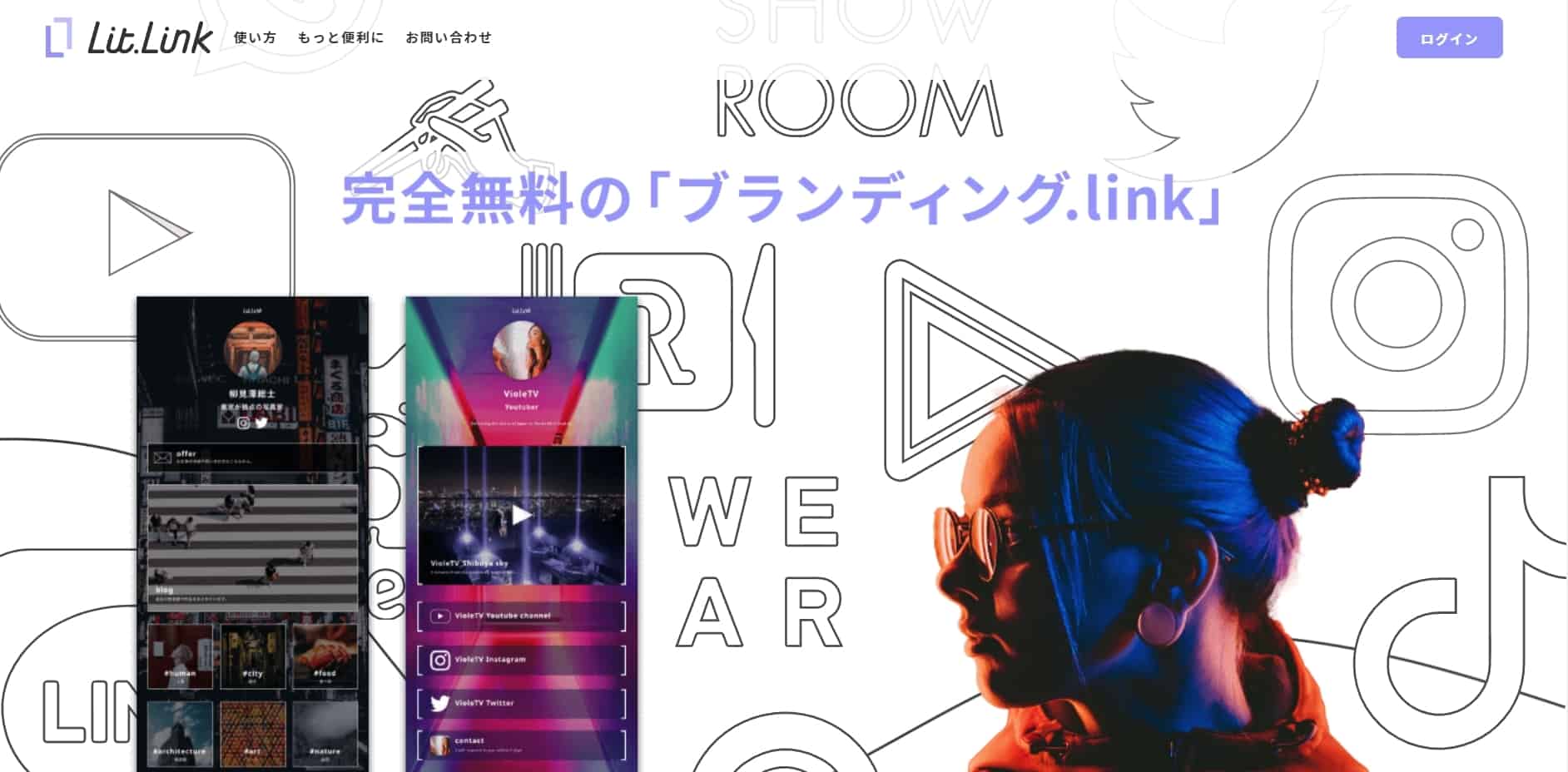
Lit.Link is developed by us, and it provides a service where you can easily create profile pages with your smartphones.
You can compile links to guide to your social media such as Twitter, Instagram ,and TikTok.
The service received over 10 million access per month in just 3 months after its release. It has attracted attention as a link compiling service, with an increasing number of users daily.
Also, Lit.Link does not require an app, and you can design your page on LINE once you connect your account. It has a highly expandable service structure that makes it easy to use new services.
You can create your profile page wherever and whenever you want with just your smartphone, so Lit.Link allows you to create your own unique profile page with an easy operation.
No.2 Linktree
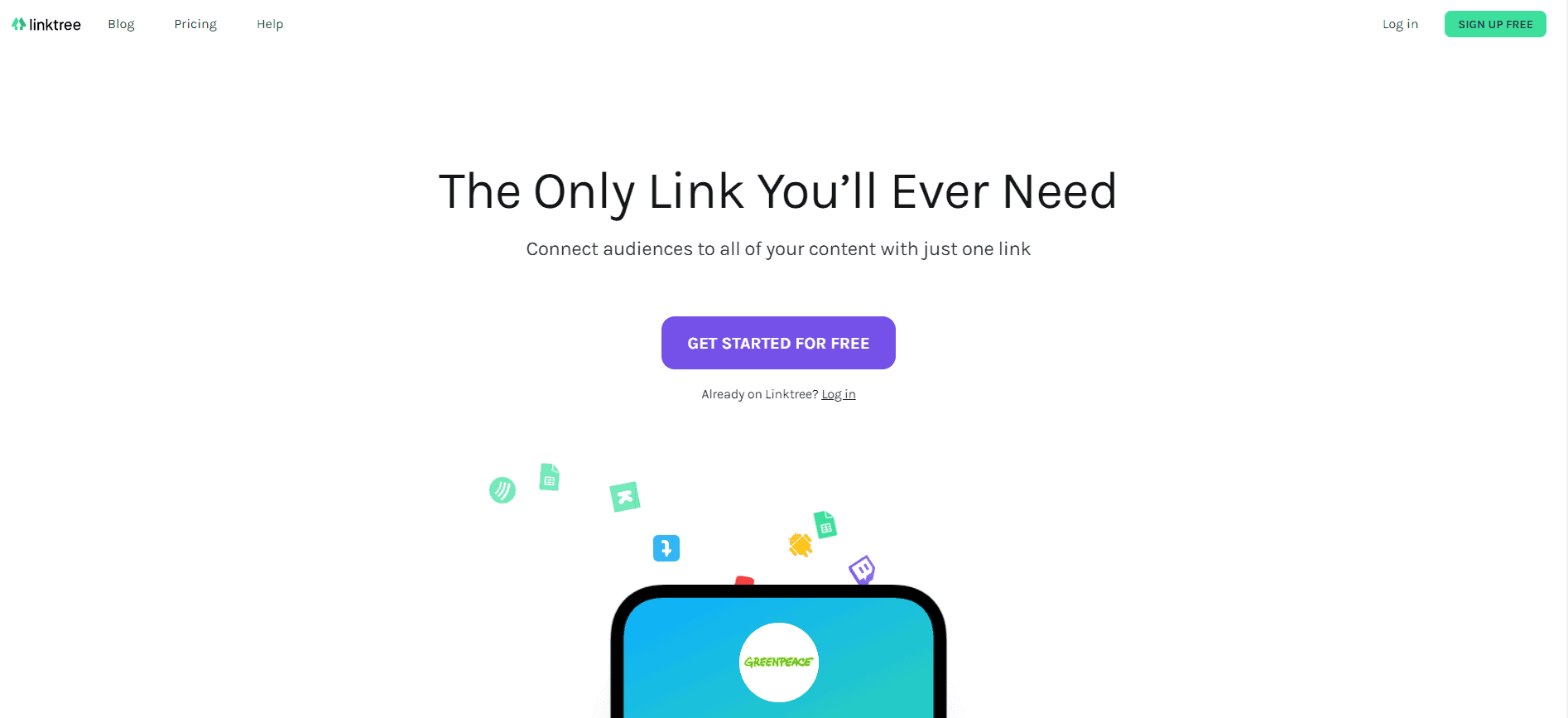
Linktree is a tool you can use to display multiple links to Instagram, Twitter, etc. on one page.
It allows you to guide the users to various pages such as social media or blogs on just one page, so you can guide them to multiple media with Linktree even if you have had trouble having only one URL for one media.
However, Linktree charges you for some features, so if you prefer using a service for free, Lit.Link is a better choice for you.
If you want to know more about Linktree, please refer to the article below.

No.3 Linkfire
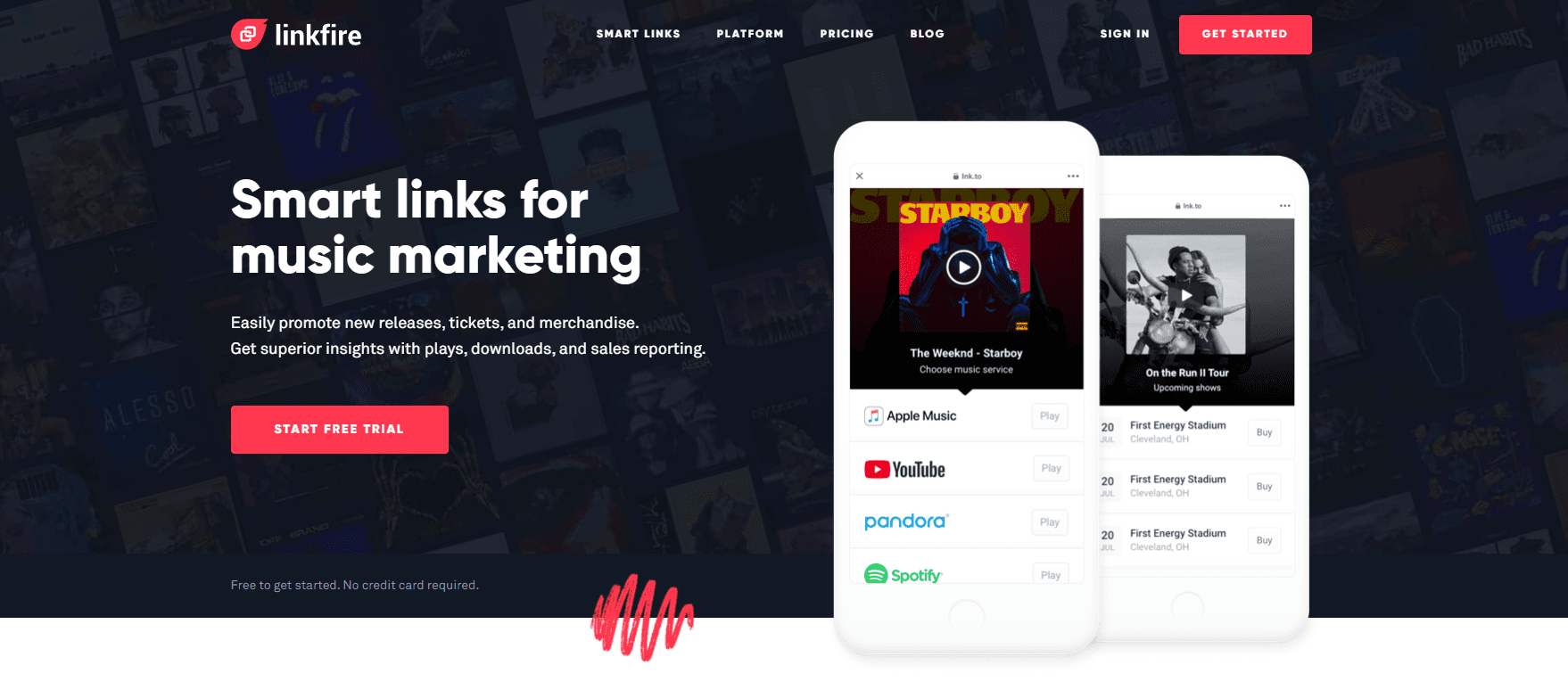
Linkfire is a link creation service where you can build a link page for music marketing.
You can create separate pages for 5 kinds of content such as concert tickets, streaming platforms, and playlists. You can also do access analysis with the analytic system implemented.
Linkfire offers Starter Plan ($10 per month) and Pro Plan ($25 per month) as well as the free plan.
If you are specifically looking for a service just for music marketing, Linkfire is the choice. But if you prefer using a service for free, Lit.Link is recommended!
Mikami > Linkfire allows you to create and customize the links for streaming platforms for free, but there is an additional fee to use all the features.
How to create a link in bio with Lit.Link
We have explained about “link in bio” in depth so far, and we will move on to how to create “link in bio” with Lit.Link, a free link compiling service you can use with just your smartphone developed by us.
What is Lit.Link? — Lit.Link is a free profile link creation tool where users can edit and publish links to social media, YouTube, and new products. It received over 20 million views per month in 6 months after its release, and has been more and more popular since Yuki Kashiwagi, a former member of AKB48 (Japanese female idol group) published her own Lit.Link.
Following is how you can create a “link in bio” using Instagram.
Step.1 Search “Lit.Link”, and tap “Connect with LINE”
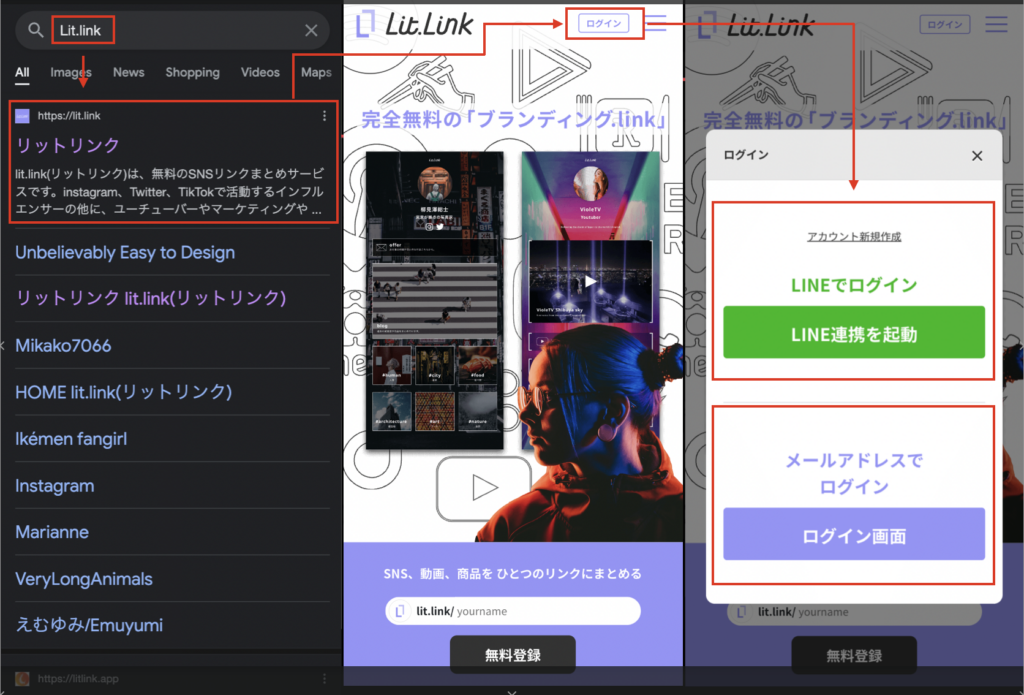
Look up Lit.Link, and go to “Sign Up for Free” or “Login.”
First, look up Lit.Link in search engines. You will see the screen above, so tap to open. Then, tap the “login” button on the upper right corner. Tap either “Connect with LINE” or “Login” to move on to link creation.
- Look up Lit.Link on search engines
- Tap Lit.Link
- Tap “Login”
- Tap either “Connect with LINE” or “Login”
Step.2 Edit your link, and copy the URL
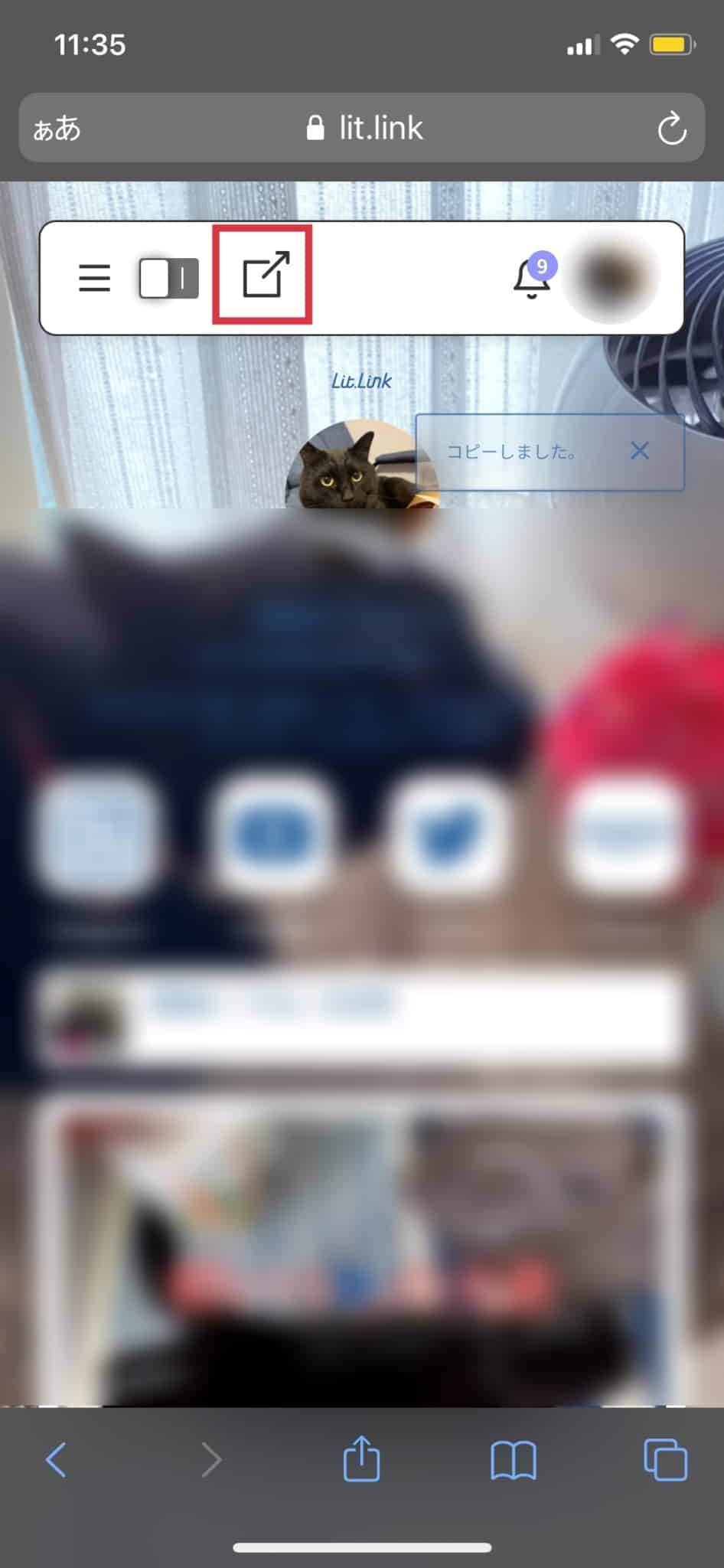
Next, edit the link as you like, and tap the export mark shown in red square. Then, a message “Link copied.” will show and the URL is copied in clipboard.
Step.3 Open Instagram, and paste the URL to your profile
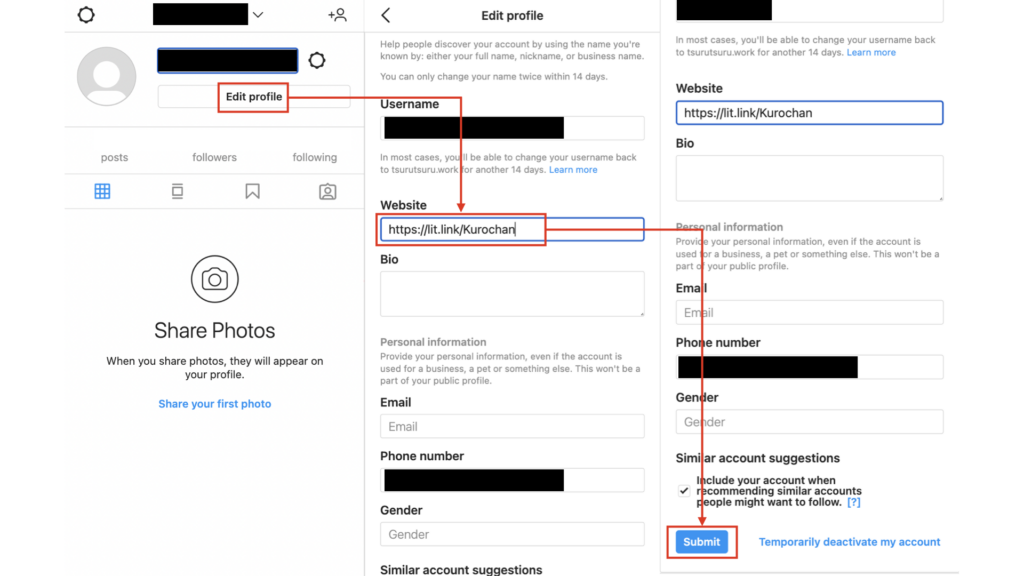
Here, you will open Instagram and paste the link you copied in Step.2 into the bio. First, open Instagram and display your profile page. Then tap Edit Profile. Next, paste the URL you copied in Step.2 in the box Website. Tap Done to complete!
- Open Instagram and display the profile page
- Tap Edit Profile/li>
- Paste the URL you copied in Step.2 in Website box
- Tap Done in upper right corner
Step.4 Tap the link, and check if you can open it
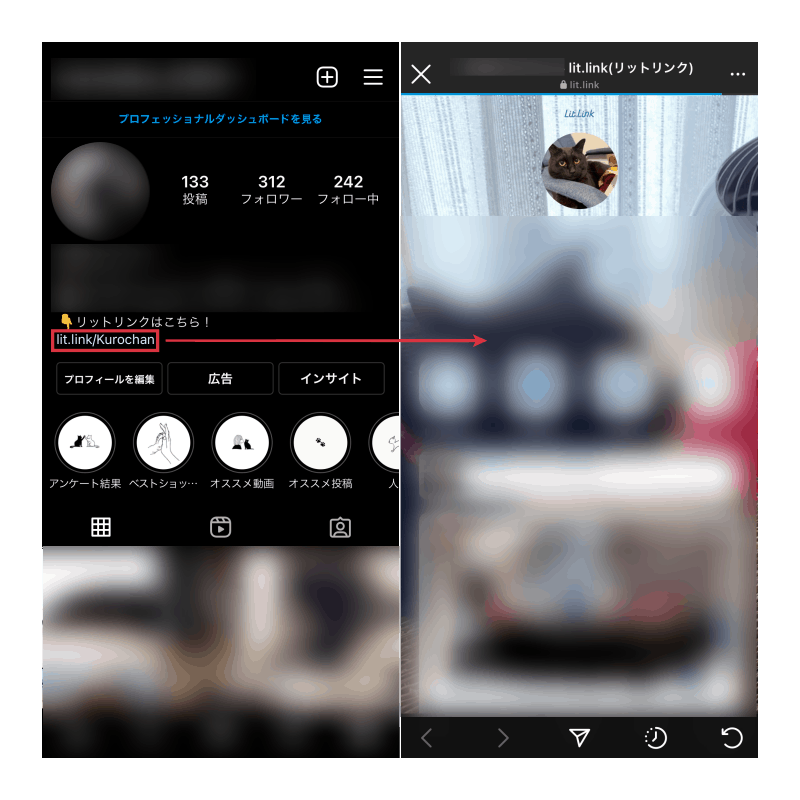
Lastly, tap the URL you pasted, and check if it opens to Lit.Link.
Tap the link shown in red square above in the Instagram profile screen. If the link created in Step.2 will show, you are now done with all the process!
▼Procedures for Step.4▼
- Tap the URL in Instagram profile screen
- Done if your Lit.Link is shown!
That is how to create an Instagram bio using Lit.Link.
Link compiling service, Lit.Link, allows you to create your own link compiling page with no difficult steps using just your smartphone, and is strongly recommended for those who want to put together a lot of website links.
Summary
In this article, we have introduced and explained what link in bio is, what you can do with it, how to make use of link in bio, and how to create link in bio using Lit.Link.
By using the link in bio, you can guide the users who visit your pages to other websites, so you will be able to do public relations on your products, services, and brands.
You can make use of the link in bio in many ways such as to encourage users to join campaigns and introduce new products. However, many may wonder how they can create a “link in bio.”
This article introduced how to create in detail, so please refer to above and try creating your own link in bio using Lit.Link!
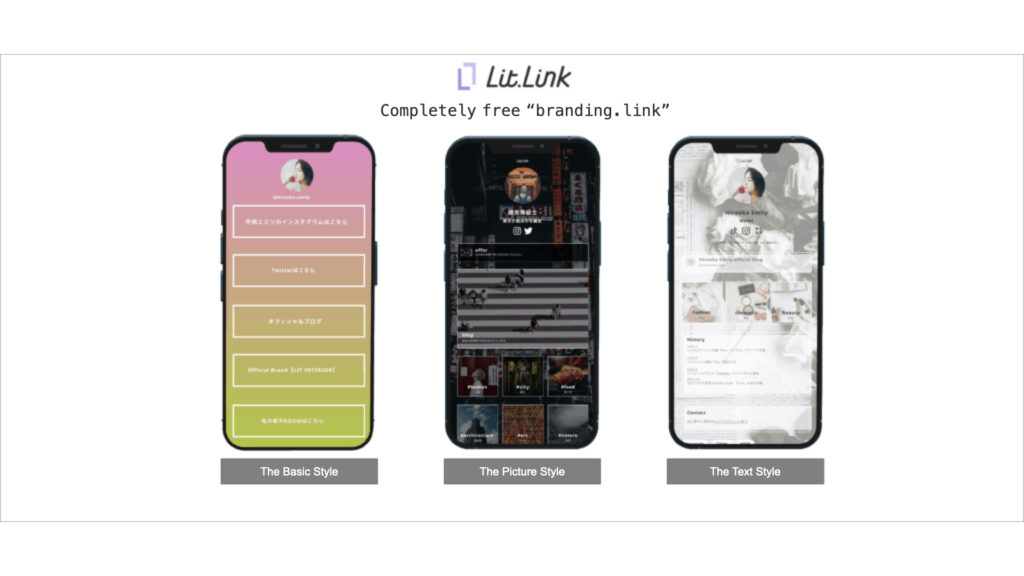
Lit.Link is a tool for creating profile links where you can “publish as soon as edited” the web links for your social media, YouTube videos, or introducing products.
There are various kinds of buttons you can choose from, and this is a service that is becoming very popular even among artists and celebrities.



![[Card Tutorial] How to make an Aesthetic Anime Card Template](https://hintus.lit.link/wp-content/uploads/2022/08/Eye-catching-image-of-carrd-tutorial-min-150x150.jpg)







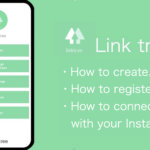




![[Card Tutorial] How to make an Aesthetic Anime Card Template](https://hintus.lit.link/wp-content/uploads/2022/08/Eye-catching-image-of-carrd-tutorial-min-300x157.jpg)



![[Updated in 2022] 10 Recommended Alternatives to Linktree](https://hintus.lit.link/wp-content/uploads/2022/09/linktree-alternatives-eye-catching-image-min-300x157.jpg)
