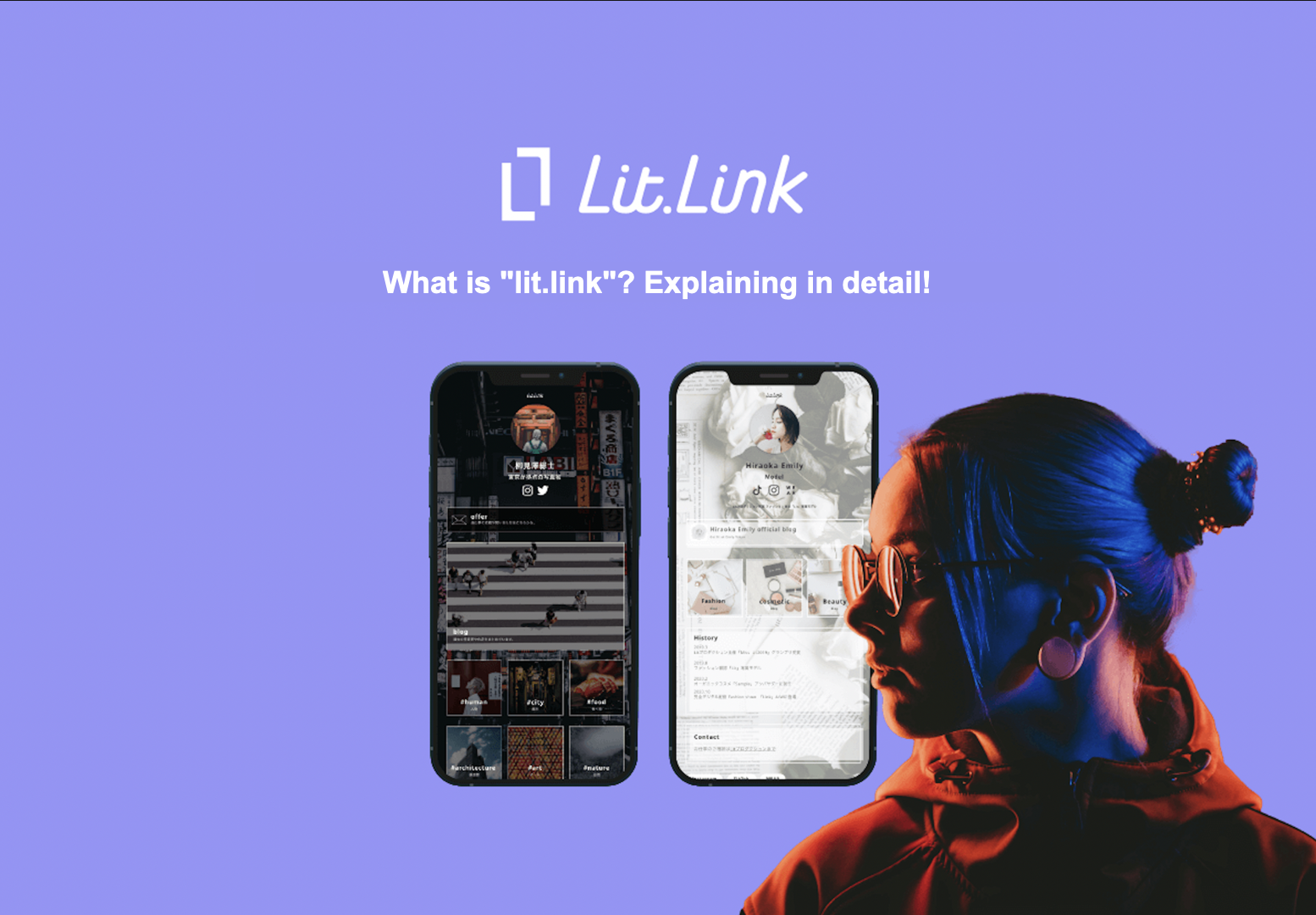
With the spread of smartphones in recent years, more and more people are using social media such as Twitter, Instagram, and YouTube to disseminate information.
“Too many accounts..."
“I have so many links I want to share."
However, many users are facing the above problems due to the rapid spread of social media.
As a solution to this problem, there is a service called "lit.link" that can combine multiple links.
Here is an overview and usage of lit.link, which is the most recommended link compilation service.
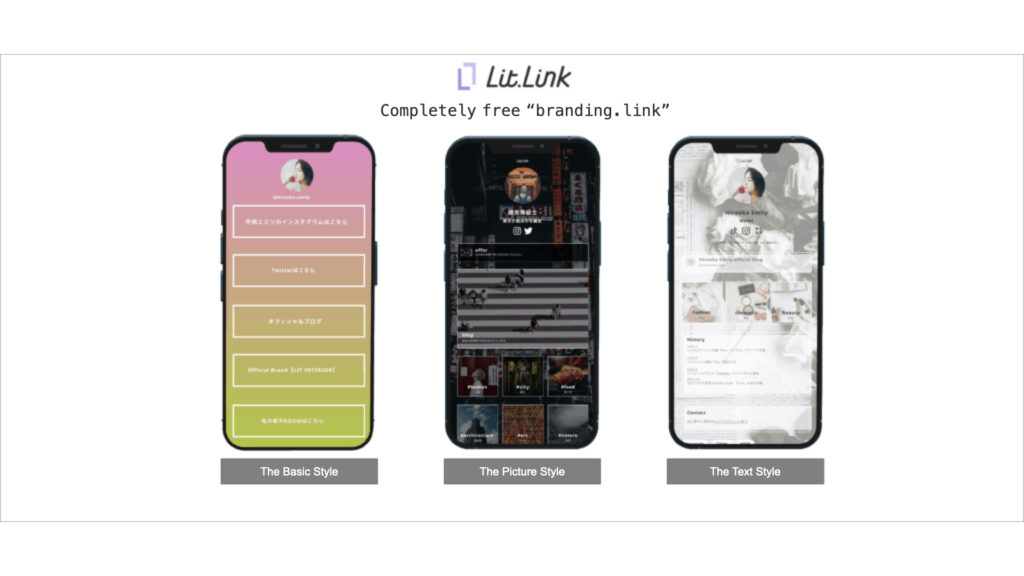
Lit.Link is a free profile link creation tool that allows you to "publish immediately after editing".
You can collect links of social media, Youtube, product introductions, etc. into an original page within Lit.Link.
There are a variety of designs, and artists such as Yuki Kashiwagi and Kyary Pamyu Pamyu are using this fast-growing service.
What is litlink?
Litlink is a ”free SNS link collection service” that allows you to combine various links of Twitter, Instagram, and other social media, YouTube, blogs, etc. into one page.
In recent years, it has become commonplace for each person to own a smartphone, and more and more people are using multiple SNS, YouTube, etc.
When you disseminate information in such a variety of media, you may face a variety of problems like “Too many links!", “Too many accounts to manage!"
Using lit.link solves these problems by providing users a page with multiple links organized together.
▼If you would like to see a video showing how to use it, please click here.
Introducing celebrities who use lit.link!
I hope the foregoing has given you an overview of lit.link, but there are still some of you who are not aware of the lit.link service.
In fact, celebrities that you may know have already started using lit.link.
So here are some celebrities who are using lit.link and their actual link collection pages.
Yuki Kashiwagi

She is a member of the Japanese idol group AKB48 and one of Japan's top stars.
Yuki Kashiwagi, who is affectionately known as "Yukirin," actually uses lit.link to create various content links such as "Official Instagram," "Photo Gallery," and "YouTube.
She has also created a unique page using lit.link’s stylish customization.

In addition, please take a look at Yuki Kashiwagi's Twitter profile with the lit link URL.
Kyary Pamyu Pamyu

Kyary Pamyu Pamyu is a celebrity, singer, and fashion model who is active around the world.
She is also known as "Kyary" and uses lit.link to create a profile page with various links such as "music services," "live ticket application links," and "YouTube music channels.”
She also uses lit.link in a campaign-like way for her "Music Playback Campaign.”
Takayuki Yamada
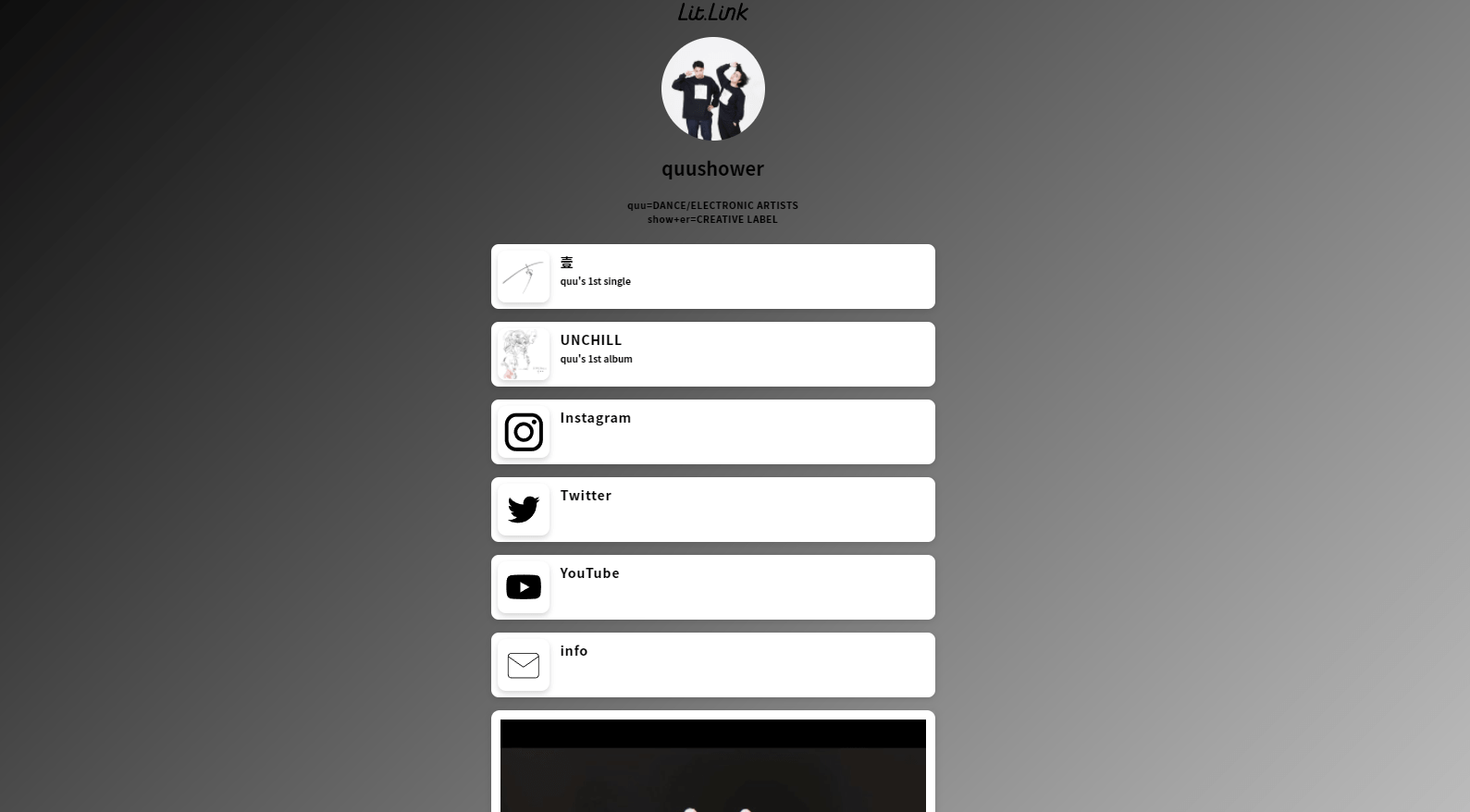
Takayuki Yamada is a Japanese actor who has starred in numerous films, including "Yusha Yoshihiko" and "Ushijima the Loan Shark.”
On lit.link, he has created a page with links such as "Music summary link of his unit "quu"" and "Instagram, Twitter, YouTube".
In this way, those who are involved in music activities can also use lit.link to summarize their music and reach a large number of users.
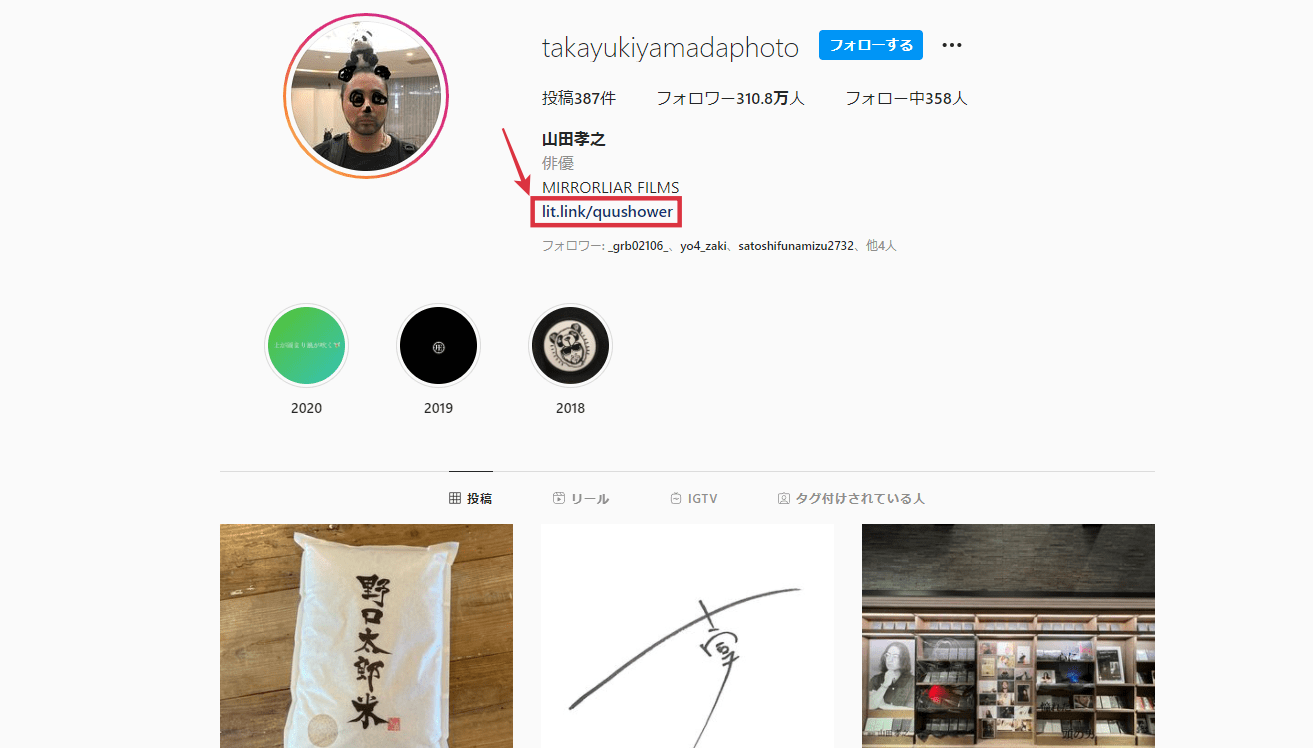
Please check out his lit.link from his Instagram profile.
Information of litlink's management company
Here is the company profile of "TieUps, Inc.", which develops and operates lit.link.
| Company Name | TieUps, Inc. |
| Capital | April 30, 2020 |
| Establishment | 5 million yen |
| Representative Director |
Fumihiro Obara (Greetings from the representative of TieUps, Inc.) |
| Office address |
Navi Shibuya V 3F, 5-5 Maruyamacho, Shibuya-ku, Tokyo 150-0044, Japan |
|
Our business |
Development and operation of social media marketing services |
How safe is litlink?
Though some people may be concerned about the safety or danger of using lit.link, there is no danger in the lit.link service itself.
As mentioned above, this service is developed and operated by our company "TieUps, lnc.", a Japanese venture company, so you can create links safely.
However, please be careful when clicking on the URL, as there may be embedded links (spam links) that jump to illegal sites.
We also update our "Management Blog" and "News" on our website, so please take a look.
What are the features of litlink?
We hope that you have gained an overview of the lit.link service so far.
In addition, lit.link has the following features.
- You can create your original page for free with just a phone
- A wide variety of templates are available
- Companies and celebrities use this service
(1) You can create an original page for free with just a smartphone
There are several services that compile links, but lit.link is the only service that can be completed with just a phone.
Lit.link allows you to "from Register to Create Link" only on your phone.
(2) A wide variety of templates are available
Since many stylish design templates are prepared in lit.link, even those who create a link collection page for the first time can create a stylish page.
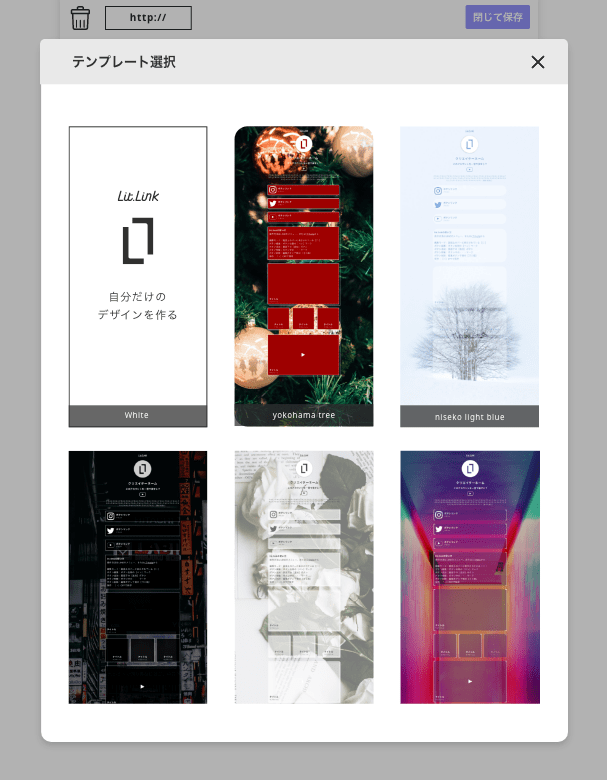
You can easily create a stylish page by simply tapping the design of your choice on the template selection screen.
(3) Companies and celebrities are also using it.
As mentioned above in "Introducing celebrities who use lit.link!”, lit.link is a service used by many celebrities and entertainers who are well known to everyone.
Japanese comedians such as "Yonsen-toshin" and many other influencers use lit.link.
Thus, lit.link is recommended for work, social media introductions, and internet commerce.
How to register on lit.link
Here are the instructions with images on how to register for lit.link.
In addition, there are two types of registration for lit.link, "sign up via the LINE app" and "Email Address Registration", but this time we will explain how to sign up via the Email.
1.Tap Sign Up, and select Don’t have a LINE account?
In this section, we would like to introduce how to sign up for Lit.Link with your email address or if you don’t have a LINE account.
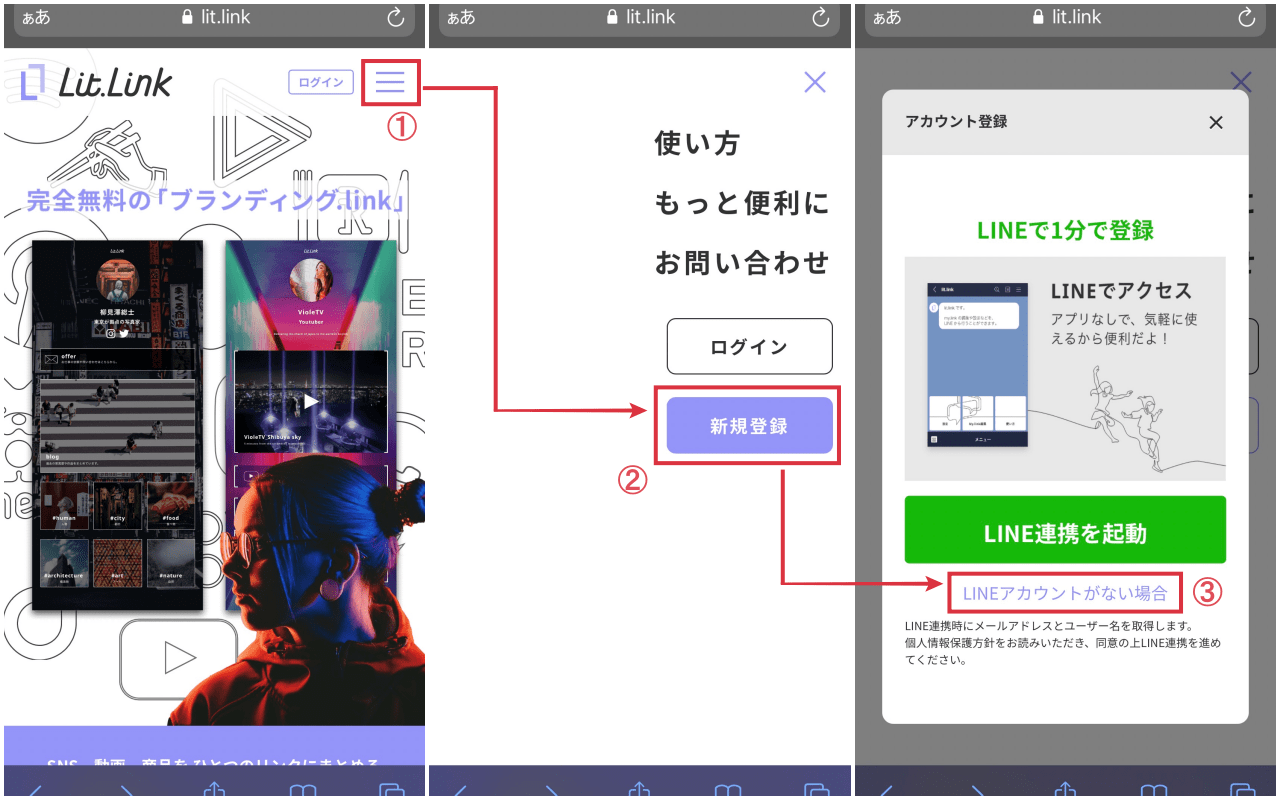
First, open lit.link.
Next, tap the 3 lines next to the login button in the upper right corner (shown as ① in the image above).
Then, various items will be displayed, and tap “新規登録(Sign Up).”
Next, tap “LINEアカウントがない場合(Don’t have a LINE account?)” when the Create New Account screen appears.
2.Enter the email address and password, and confirm them
In this section, we would like to explain how to register your email and confirm it.
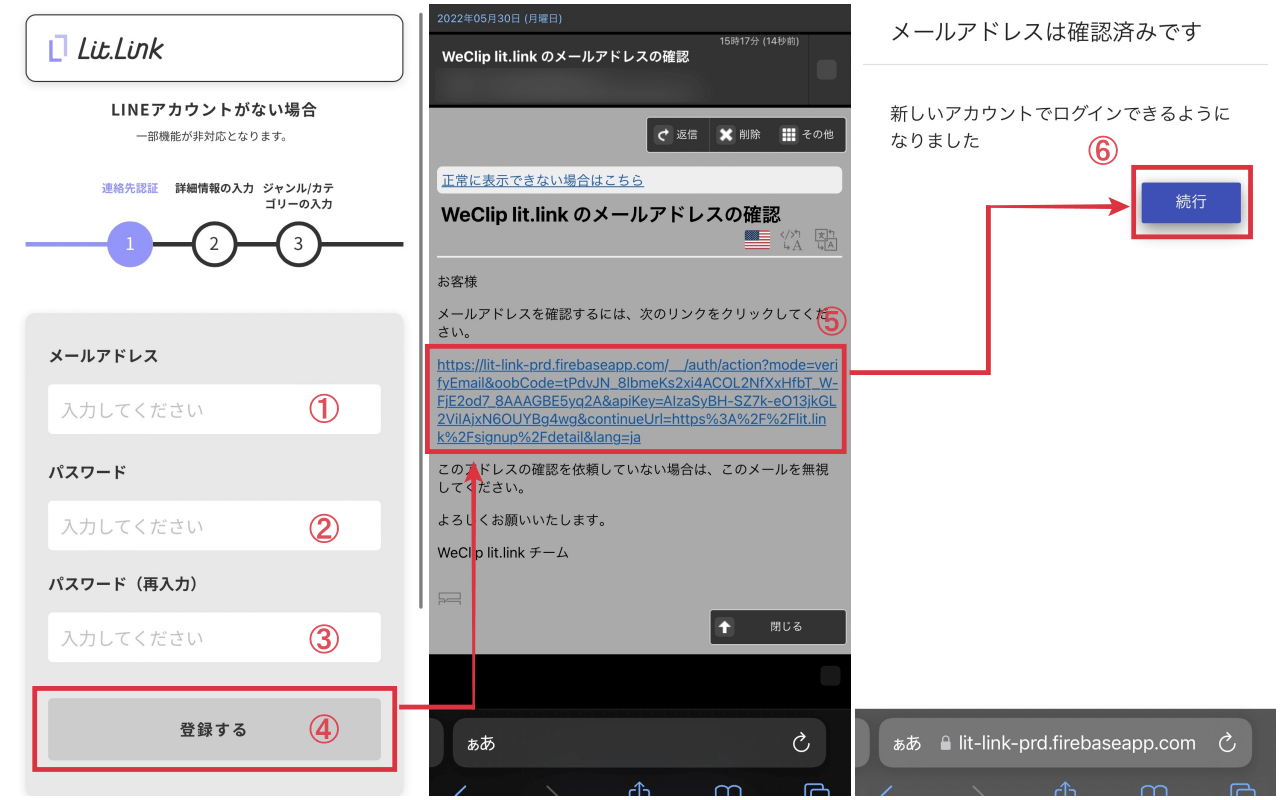
When you select "LINEアカウントがない場合(Don’t have a LINE account?)" in step 1, you will be taken to the screen for entering your email address as shown in the image above.
First, you will be asked to authenticate your contact information. The fields to be filled in are as follows.
・Email address
・Password
・Password (for confirmation)
Once you have filled in the fields above, tap “登録する(Register)”.
You will then receive an email from “WeClip Lit.Link Team” to the email address you entered.
Next, tap the URL in the email.
When you tap the URL, you will see a message “メールアドレスは確認済みです(Your email address has been confirmed)”, so tap “続行(Continue)” to move on to the next step.
3.Fill in the URL of your choice in the detailed information
Here, you can register the Lit.Link URL and detailed information.
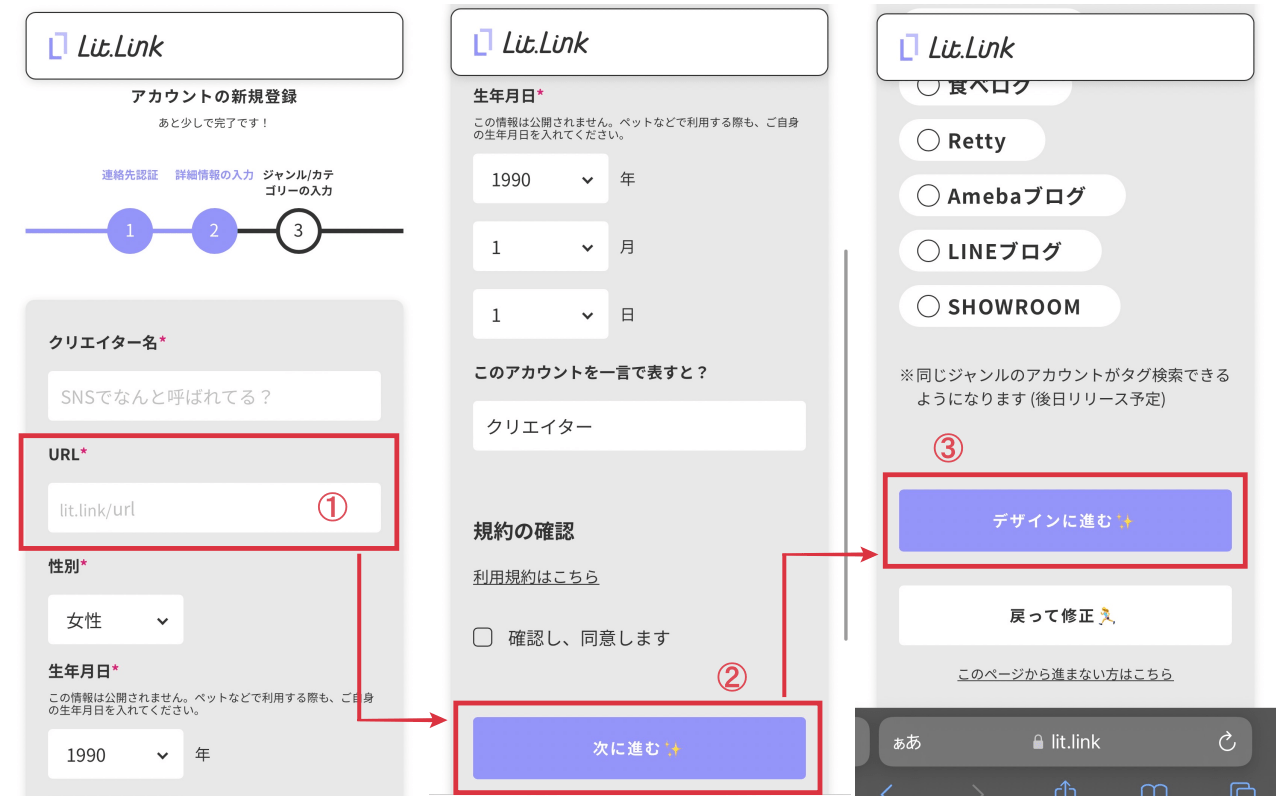
Once contact authentication is complete, the next step is to enter detailed information.
The items to be filled in are as follows.
・Creator name
・URL (alphanumeric characters)
・Gender
・Date of birth
・How would you describe this account in a few words?
When you have filled in the items above, check the box “確認し、同意します(I confirm and agree)”.
Lastly, tap “次に進む(Next)”
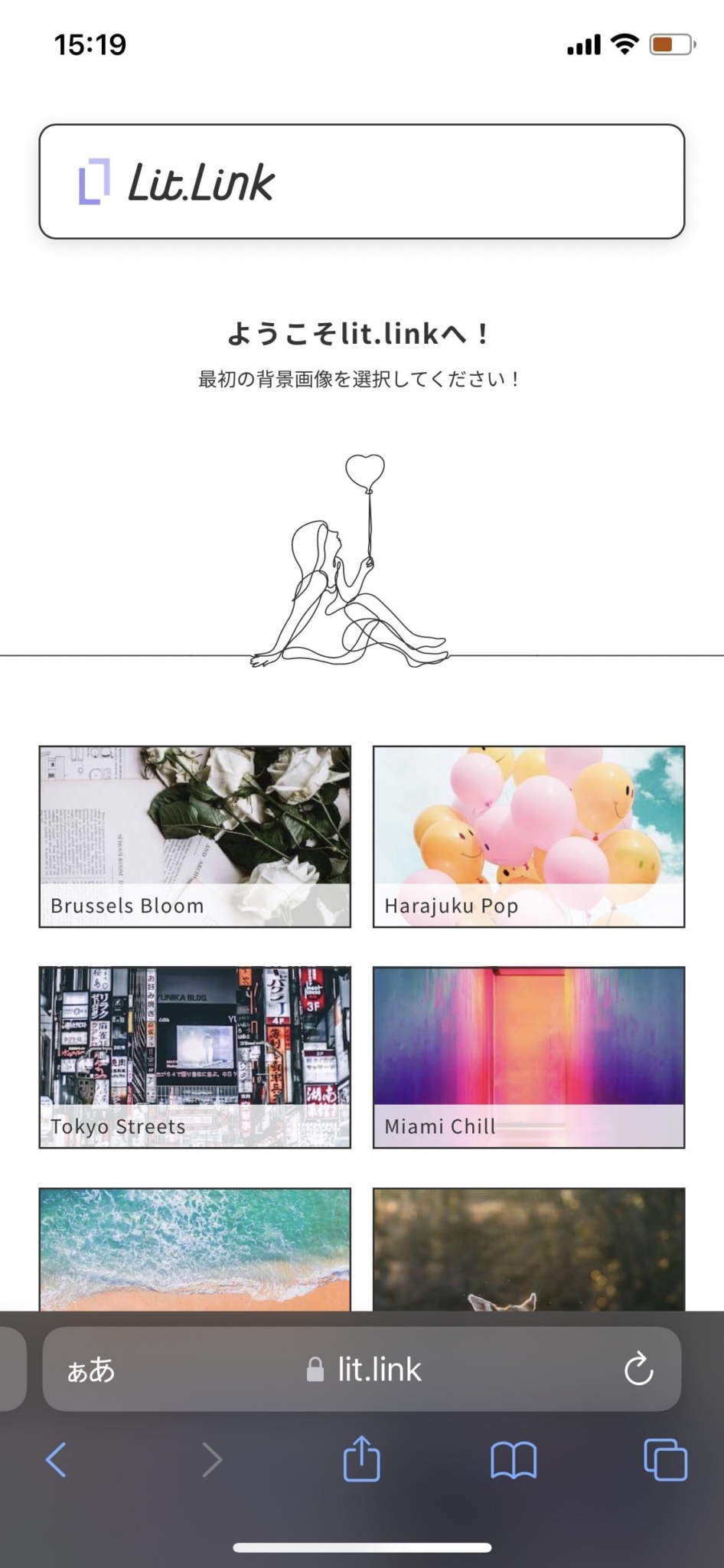
Once the message “ようこそlit.linkへ!(Welcome to Lit.Link!)” is displayed as shown in the image above, your registration process is complete.
How to create the URL of your lit.link
This chapter explains the step of creating a link collection page with lit.link.
Log in and switch to the edit page
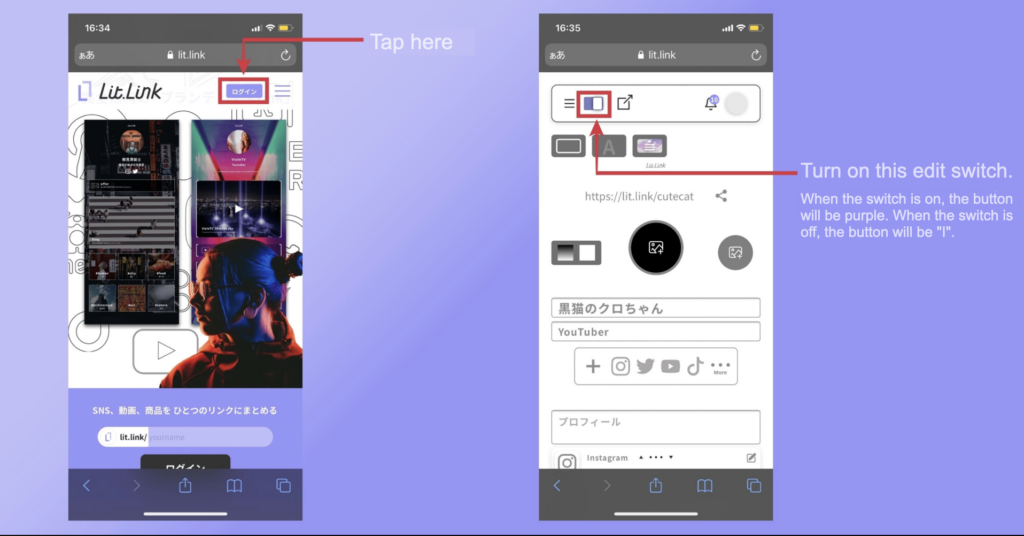
Access "lit.link” and tap "ログイン(Login)”.
You will then see your own lit.link page, and turn on the "Edit Switch".
Select a template
Once the edit switch is turned on, you will be able to edit various settings such as "design settings" and "link settings”.
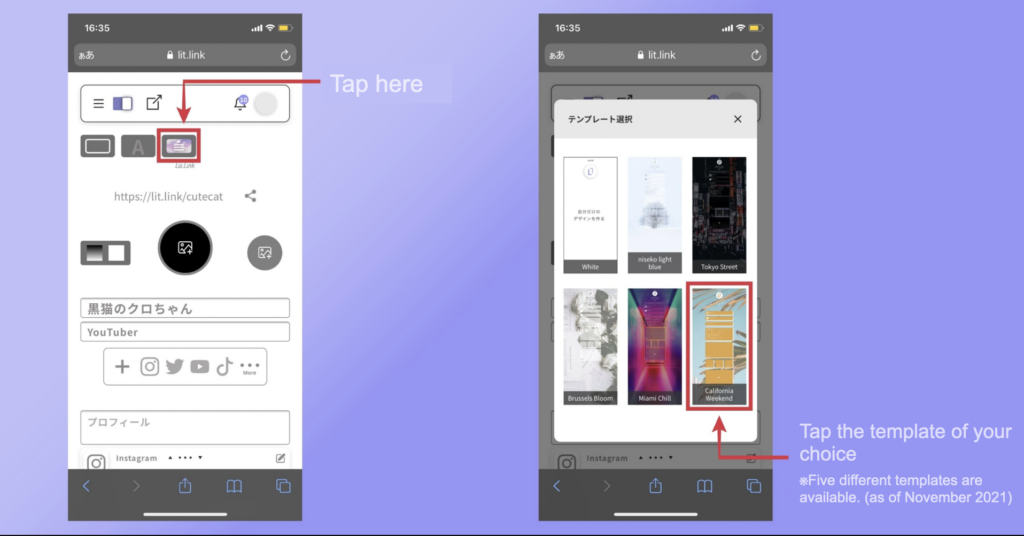
Tap the Template button and choose one of the 5 templates.
Enter the SNS link
After choosing your template, enter the link.
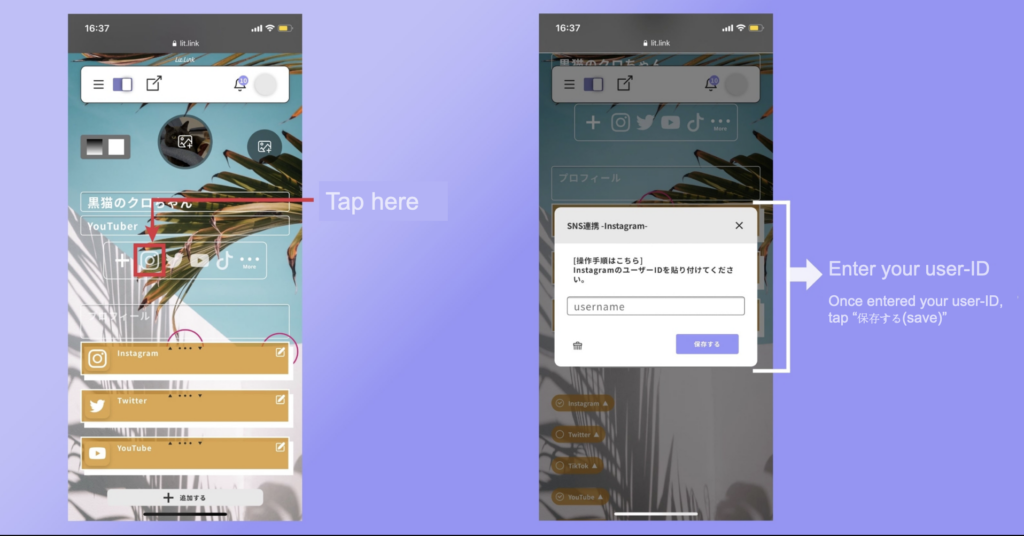
First, tap the "Link social media" button under your username and enter the "User ID" of the social media. Then tap "保存する(Save)".
Next, enter the link of social media.
Tap the "Edit button”, enter the "User ID", and tap "閉じて保存(Close and Save)"
Turn the edit switch off, copy and paste the URL of your link collection to your social media, etc.
When editing is complete, check the preview.
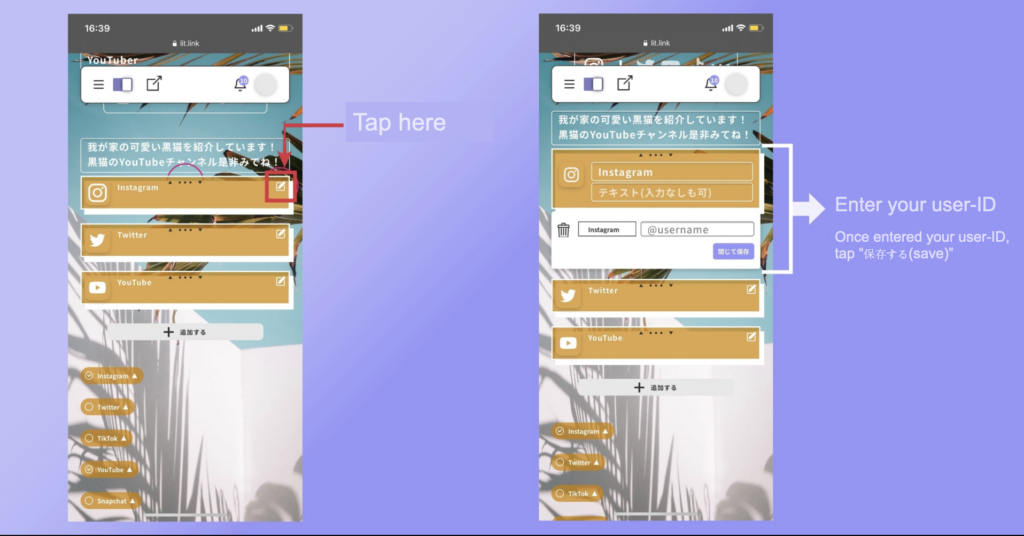
Turn off the "Edit Switch", tap the "Copy URL Button" to copy the URL.
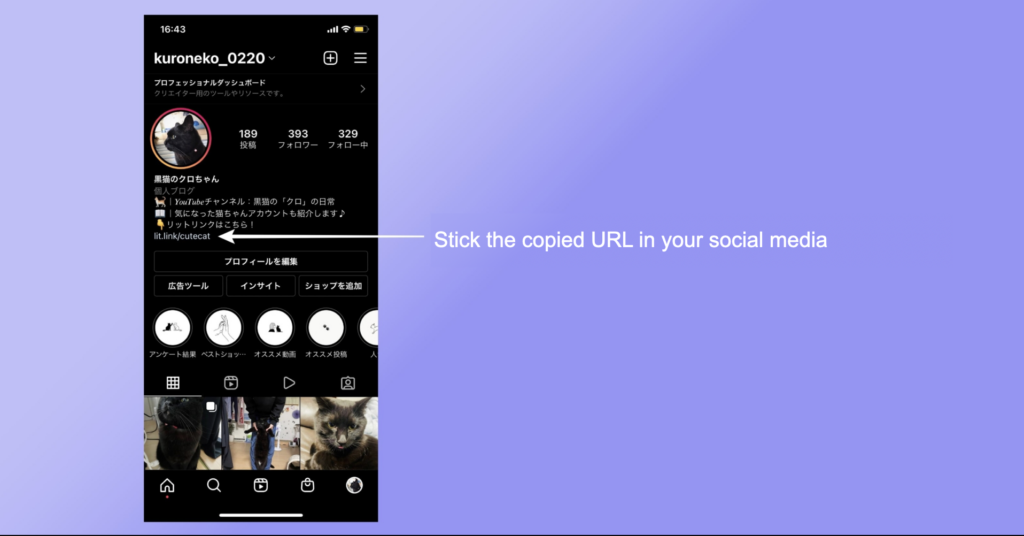
Paste the URL to social media, then all steps are now complete.
You can see the actual lit.link "here".
Differences between another link collection service
Now that you have an understanding of lit.link, there are other link compilation services such as Linktree.
Some of you may be wondering which service is better, so here is a comparison of lit.link and Linktree.
Linktree is a well-known link compilation service, but most of the functions are not available without upgrading to the paid version.
However, with lit.link, you can use the same or more functions as the paid version of Linktree for free.
Lit.link is recommended for!
So far, this article has introduced an overview of lit.link and the steps from signing up to creating the URL of your link collection.
Lit.link, which allows you to combine various links into one page, is recommended for the following people.
- Those who are managing multiple social media.
- Those who want to advertise products, music, etc.
- Those who have too many accounts and links.
Even though it is free, lit.link offers the same or better functions and templates than other link comparison services, so it is highly recommended for social networking and bloggers.
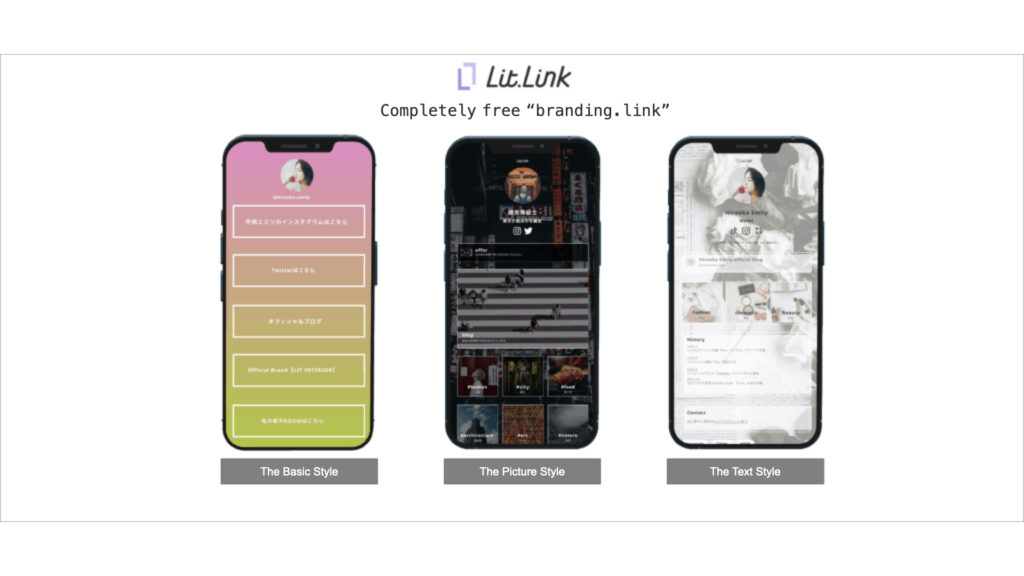
Lit.Link is a free profile link creation tool that allows you to "publish immediately after editing".
You can collect links of social media, Youtube, product introductions, etc. into an original page within Lit.Link.
There are a variety of designs, and artists such as Yuki Kashiwagi and Kyary Pamyu Pamyu are using this fast-growing service.




![[Card Tutorial] How to make an Aesthetic Anime Card Template](https://hintus.lit.link/wp-content/uploads/2022/08/Eye-catching-image-of-carrd-tutorial-min-150x150.jpg)



![Top 10 free Linktree alternatives for bio linking [latest edition in 2022]](https://hintus.lit.link/wp-content/uploads/2022/09/Eye-catching-image-of-free-linktree-alternatives-min-150x150.jpg)
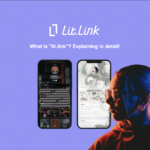

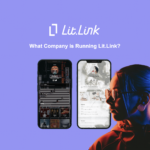






![[Card Tutorial] How to make an Aesthetic Anime Card Template](https://hintus.lit.link/wp-content/uploads/2022/08/Eye-catching-image-of-carrd-tutorial-min-300x157.jpg)



![[Updated in 2022] 10 Recommended Alternatives to Linktree](https://hintus.lit.link/wp-content/uploads/2022/09/linktree-alternatives-eye-catching-image-min-300x157.jpg)
